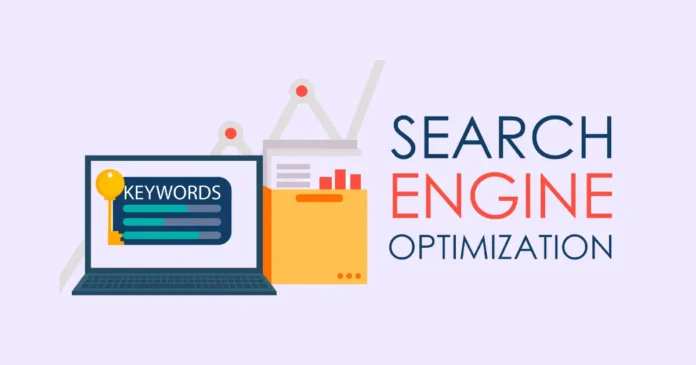Feeling overwhelmed by technical SEO? Is your website ranking lower in search engines? This comprehensive guide reveals the secrets to boosting your website’s visibility and ranking power.
- Become a Technical-SEO master: Learn expert strategies to optimize your website for search engines and user experience.
- Watch your rankings higher: Implement proven techniques to climb the search engine ladder and reach your target audience.
- Say goodbye to frustration: Gain the confidence to tackle technical SEO tasks and empower your online presence.
Don’t let Technical-SEO hold your position down! Learn all about Technical-SEO on this epic journey with our guide. Unleash the full potential of your website and claim your rightful place in the search engine optimizations!
In the ever-evolving landscape of digital marketing, where the online presence of businesses hinges on their visibility in search engine results, understanding and mastering the intricacies of technical SEO is crucial.
Trending Article: 10 BEST Keyword Research Tools for 2024
What is Technical SEO?
Technical-SEO refers to the optimization of a website’s technical aspects to improve its visibility and ranking on search engines.
It involves a series of behind-the-scenes enhancements that make your website more accessible, user-friendly, and appealing to search engine algorithms.
Technical SEO goes beyond creating compelling content; it’s about laying the groundwork for search engines to efficiently crawl, index, and understand that content.
Trending Article: Top 10 Best Web Hosting Providers in 2024
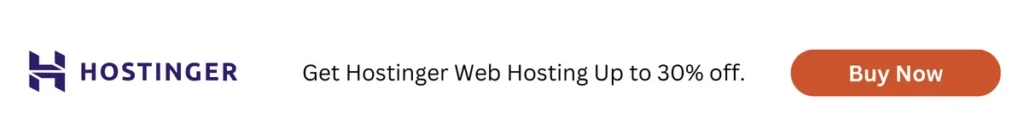
Why is Technical SEO Important?
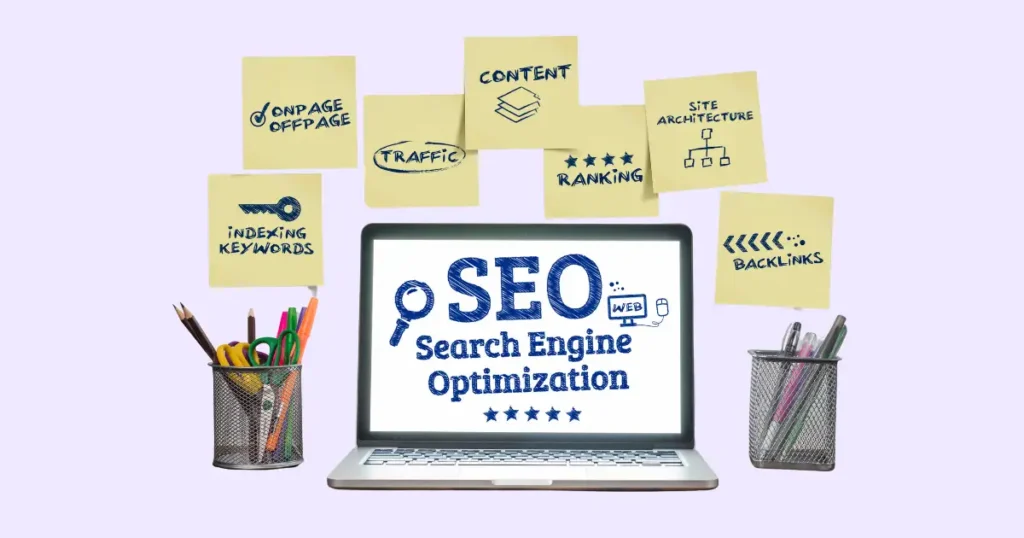
Technical-SEO lays the foundation for a website’s success in the digital arena. Here’s why it’s crucial
Enhanced Search Engine Visibility: By addressing technical aspects, your website becomes more search engine-friendly, ensuring that it’s properly indexed and ranks higher in search results.
A technically optimized site is more accessible and comprehensible for search engines, ensuring your content is properly indexed and surfaced in search results.
Trending Article: Social Media Marketing: The Ultimate Guide
Improved User Experience: Technical-SEO isn’t just for search engines; it contributes to a seamless user experience.
A technically optimized site often translates to a smoother user experience, with faster load times and mobile-friendly design.
Optimized Ranking Factors: Search engines consider technical aspects when determining rankings. Neglecting technical SEO can hide your site’s potential to rise in search engine results pages (SERPs).
Staying Competitive: In a digital landscape saturated with competitors, Technical-SEO can be the differentiator that sets your website apart. It’s not just about having great content; it’s about presenting it in a way that search engines love.
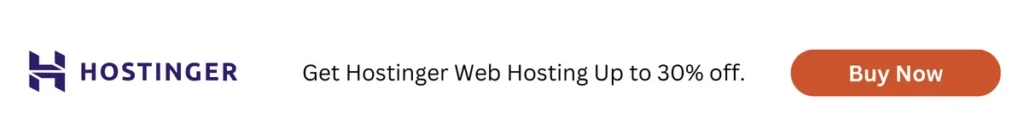
Understanding Technical SEO

Now, let’s delve into the key components of Technical-SEO, examining each step and strategy in detail
1. Site Audit
Before diving into the specifics, conducting a comprehensive site audit is the first step. This involves scrutinizing your website’s health across various dimensions, such as performance, security, and content structure.
2. SSL (Secure Sockets Layer)
Implementing SSL is not just about security; SSL not only boosts security but is also a ranking factor for search engines.
Ensure your website uses HTTPS, indicating a secure connection. A secure website is more trustworthy for both users and search engines.
3. Pagespeed
Optimize your website’s speed to keep visitors engaged and satisfied. Optimizing your website’s speed is crucial for user satisfaction and search engine rankings.
Google, in particular, values fast-loading pages, and a slow website can lead to higher bounce rates.
Crawlability Checklist
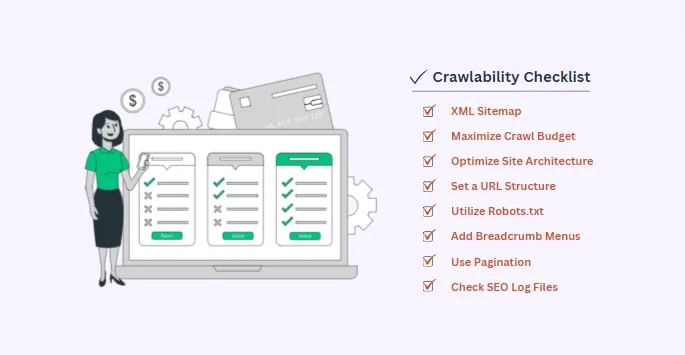
Step 1: Create an XML Sitemap
Creating an XML Sitemap is like handing a roadmap to search engines, guiding them through your website’s content.
Step 2: Maximize Your Crawl Budget
Maximize Your Crawl Budget is like giving a map to search engines. It helps them efficiently explore your website, ensuring they focus on essential pages.
Think of it as guiding a friendly robot through your site, making sure it doesn’t waste time on unnecessary detours, and enhancing your website’s SEO performance.
Step 3: Optimize Your Site Architecture
Optimizing your site architecture is like arranging a library for search engines. Create a logical roadmap with clear categories and labels. This helps search engines easily find and understand your content, improving your site’s SEO.
Think of it as creating signposts to guide both users and search engines through your online library. A clear and logical site structure benefits both users and search engines, enhancing navigation and content discoverability.
Step 4: Set a URL Structure
Craft clean, descriptive URLs that reflect the content of each page, making it easier for both users and search engines to understand.
Setting a clear URL structure is like giving your website a map for search engines. It’s about crafting simple, descriptive web addresses that reflect your content.
This helps search engines and users easily understand what each page is about, improving your site’s visibility and making navigation smoother for everyone.
Step 5: Utilize Robots.txt
Utilize Robots.txt to Guide search engine bots on which pages to crawl and which to avoid, shaping their journey through your website. It’s a text file that tells bots which pages to explore and which to avoid.
Think of it as a friendly map, guiding search engines to focus on the important content, and improving your SEO game by streamlining their journey through your site.
Step 6: Add Breadcrumb Menus
Enhance user navigation by providing a hierarchical trail, making it easier for users and search engines to understand the context of a page with Breadcrumb menus.
Breadcrumb menus in SEO act as navigational aids, displaying the user’s path through your website. Like a trail of digital breadcrumbs, they enhance user experience and help search engines understand your site’s hierarchy.
This not only guides visitors but also signals to search engines, contributing to better indexing and rankings.
Step 7: Use Pagination
Effectively manage content across multiple pages to improve user experience and search engine understanding. Pagination is like breaking a book into chapters for easy reading; it divides content across multiple pages.
In SEO, using pagination helps search engines understand your content structure, making it user-friendly. It enhances page loading speed, ensuring visitors get quick access to information, positively impacting both user experience and search rankings.
Step 8: Check Your SEO Log Files
Regularly monitor log files to track search engine bot activity, identifying and rectifying issues promptly. Checking your SEO log files is like peeking behind the scenes of your website’s performance.
It’s a tool that tells you how search engines are interacting with your site. By regularly examining these logs, you gain insights into what’s working, fix issues swiftly, and ensure your SEO strategies hit the mark.
Indexability Checklist
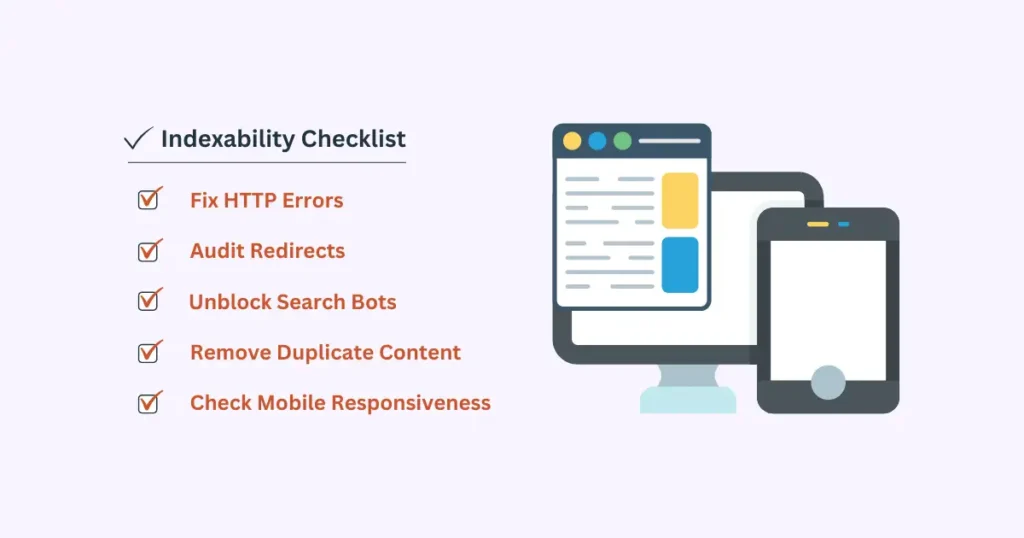
Step 1: Unblock Search Bots
Ensure that search engine bots can access and index all relevant pages by removing any barriers or restrictions. Unblocking search bots is like opening the door for friendly online spiders.
Imagine your website is a house, and search bots are guests – they need access to explore. Unblock them through technical SEO measures, ensuring they freely crawl your pages, discover content, and help your site climb the SEO ladder.
Step 2: Remove Duplicate Content
Removing duplicate content is vital for SEO success. Search engines dislike identical information, and it confuses them, leading to lower rankings. Ensure each page has unique content to enhance visibility.
Eliminating duplicates improves your site’s authority, helping it climb higher in search engine results and attracting more visitors.
Step 3: Audit Redirects
Audit Redirects ensures that when visitors or search engines try accessing a page, they’re directed correctly. It’s like ensuring road signs are clear – checking that web traffic smoothly moves between pages, avoiding detours or roadblocks.
Ensure that redirects are implemented correctly, avoiding unnecessary chains that can impact both user experience and search engine rankings. This boosts user experience and helps search engines navigate your website efficiently, enhancing SEO performance.
Step 4: Check Mobile Responsiveness
Ensuring your website’s mobile responsiveness is crucial for SEO success. Optimize your design to seamlessly adapt to various devices, offering users a positive experience and enhancing your site’s visibility in mobile search results.
Search engines prioritize mobile-friendly sites, improving your chances of higher rankings. With the increasing prevalence of mobile searches, having a mobile-friendly website is not just a recommendation but a necessity.
Step 5: Fix HTTP Errors
Fixing HTTP errors is crucial for your website’s SEO health. These errors, like 404 pages, can impact user experience and search engine rankings. Ensure seamless navigation by promptly addressing HTTP errors.
Regular checks and timely fixes keep your site accessible, boosting both user satisfaction and search engine visibility. Address any server errors promptly to maintain a healthy website and prevent negative impacts on search engine rankings.
Renderability Checklist
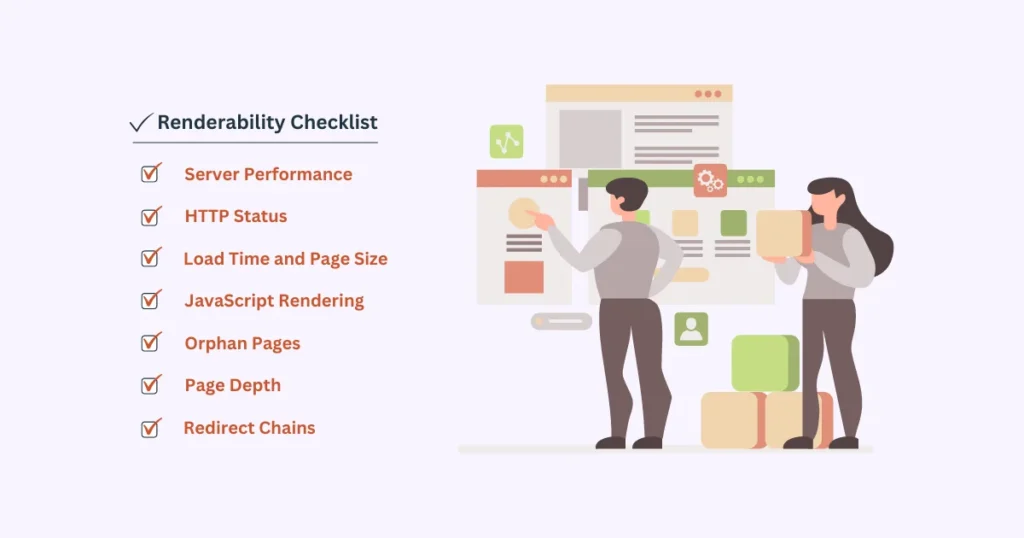
Step 1: Server Performance
Optimize your server for efficient website delivery, ensuring that pages load quickly and reliably. Server performance is crucial for SEO success. It refers to how quickly your website’s server responds to requests.
A fast server ensures swift page loading, improving user experience and search engine rankings. Optimize server performance by investing in reliable hosting, reducing unnecessary plugins, and regularly monitoring server health for optimal SEO outcomes.
Step 2: HTTP Status
Regularly check and ensure proper HTTP status codes are returned for each page, indicating whether the page is accessible or if there are issues. HTTP Status refers to the response code a server sends when a browser requests a webpage.
These three-digit codes, like 404 (Not Found) or 200 (OK), indicate if the request was successful or encountered an issue. Understanding HTTP Status is vital for SEO, ensuring smooth communication between your site and search engines.
Step 3: Load Time and Page Size
Minimize load times and keep page sizes reasonable to provide a seamless user experience and meet search engine expectations. Load time and page size are crucial SEO factors affecting website performance.
Load time, the speed at which a page loads, impacts user experience and search rankings.
Smaller page sizes optimize load times, ensuring quicker access to content. Prioritizing these aspects enhances user satisfaction and boosts search engine visibility, elevating your website’s SEO performance.
Step 4: JavaScript Rendering
Ensure that search engines can effectively process and understand JavaScript to fully comprehend the content on your website. JavaScript Rendering is a crucial aspect of SEO, ensuring search engines can understand and index content on your website.
It involves optimizing how JavaScript code is processed, allowing search bots to interpret dynamic content. Prioritizing efficient JavaScript rendering enhances site visibility, user experience, and overall search engine ranking.
Step 5: Orphan Pages
Connect all pages to the site structure to avoid orphaned pages that might be overlooked by both users and search engines. Orphan Pages are lonely web pages without links connecting them to the rest of your site.
In SEO, these isolated pages might miss out on search engine attention. Ensure each page has a friendly connection to boost its visibility and help search engines explore your website more effectively.
Step 6: Page Depth
Maintain a reasonable page depth to ensure that content is easily accessible without users having to navigate through too many layers. Page Depth refers to how many clicks it takes for a user to reach a specific page on your website from the homepage.
Keeping a reasonable page depth is vital for SEO, as search engines prefer content that is easily accessible. Aim for a shallow page depth to enhance both user experience and search engine crawlability.
Step 7: Redirect Chains
Eliminate unnecessary redirect chains to improve overall site efficiency and prevent potential SEO issues. Redirect chains in SEO are like detours that slow down your website. Instead of leading visitors directly, they create unnecessary stops, affecting speed and user experience.
Clean up these chains to streamline your site, ensuring search engines and users reach their destination faster, enhancing both performance and rankings.
Rankability Checklist
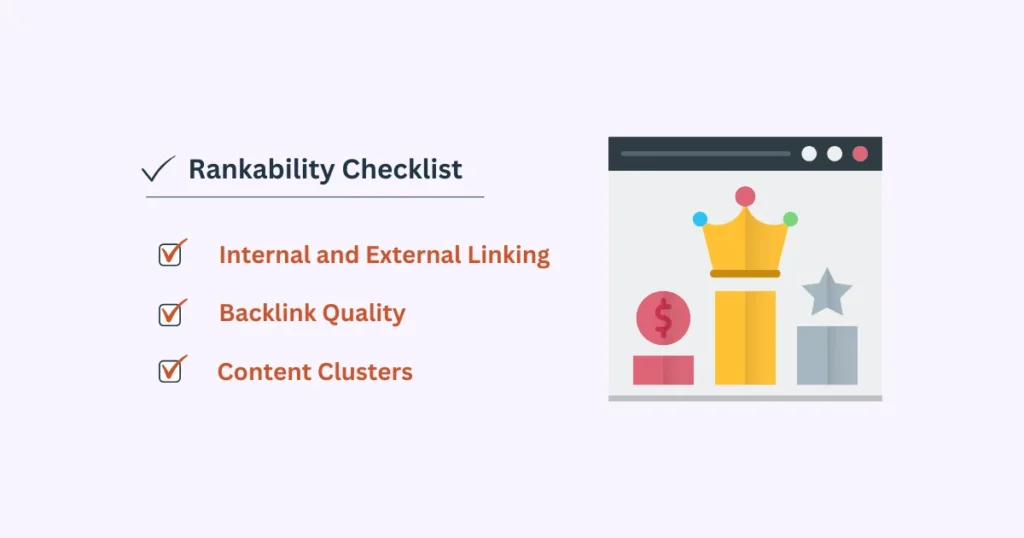
Step 1: Internal and External Linking
Internal and external linking are vital for SEO success. Internal links connect pages within your website, guiding users and search engines through relevant content.
External links, pointing to trustworthy sources, enhance your site’s credibility. By strategically using both, you create a well-connected digital roadmap, boosting visibility and authority for search engines.
Step 2: Backlink Quality
In the world of SEO, “Backlink Quality” refers to the relevance and credibility of links pointing to your website. Quality backlinks come from trustworthy sites, enhancing your site’s authority and search engine ranking.
It’s like having respected endorsements, signaling to search engines that your content is valuable and reliable.
Step 3: Content Clusters
Content Clusters are SEO superheroes, grouping related articles around a central topic. Think of them as interconnected web pages, each strengthening the others, and boosting your site’s authority.
By organizing content around key themes and using structured data, you’re telling search engines, “Hey, I’m an expert in this field!”—earning higher rankings.
Content Clusters
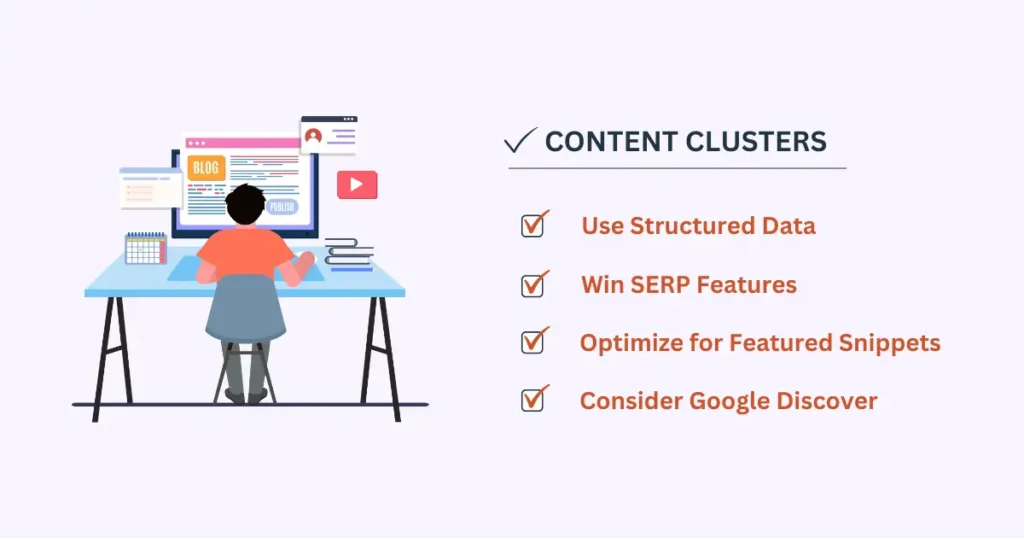
Step 1: Use Structured Data
Implement structured data to provide additional context to search engines, helping them understand the content and purpose of each page.
It’s a language that helps them understand your content better, making your website stand out in search results.
Think of it as giving search engines a roadmap, guiding them to showcase your site’s information more accurately and prominently.
Step 2: Win SERP Features
Optimize content to secure prominent features in search engine results, such as snippets, knowledge graphs, and featured snippets.
By tailoring your content with clear and concise information, you increase visibility, attract more clicks, and establish your website as an authoritative source, enhancing its overall search engine performance.
Step 3: Optimize for Featured Snippets
Optimizing for Featured Snippets is like creating a spotlight for your content on search engines. Craft concise, informative answers to common queries within your content.
Search engines love this, often displaying your snippet at the top, giving your page a visibility boost. It’s a strategic way to shine in search results!
Step 4: Consider Google Discover
Consider Google Discover as your secret SEO ally! It’s a feature by Google that recommends content to users based on their interests.
Optimize your content to align with Discover guidelines, boosting visibility. Win the game by tailoring your strategy to catch Google Discover’s attention and expand your online reach effortlessly!
Conclusion
In conclusion, Technical-SEO is the unsung hero that propels your website to the forefront of search engine results.
By mastering the intricacies of site audits, SSL implementation, pagespeed optimization, and adhering to crawlability, indexability, renderability, and rankability best practices, you pave the way for sustained online success.
So, embark on this SEO journey armed with knowledge, and watch your website ascend the ranks in the digital realm.
Frequently Asked Questions
Why is technical SEO important?
Technical SEO is crucial because it ensures that your website is easily navigable and free of any technical issues that could impede its comprehension and ranking by search engines. The implementation of technical SEO is essential to attract organic traffic and convert those visitors into customers.
What is technical SEO vs on-page SEO?
Technical SEO focuses on guaranteeing that your website’s code is clean and efficient, while on-page SEO is concerned with the formatting of your website. In essence, technical SEO emphasizes performance, whereas on-page SEO centers around content.
What is a technical SEO checklist?
To initiate technical SEO implementation, it’s vital to ensure that all significant pages are accessible and user-friendly. Below, we’ll outline checklist items and website elements to audit, ensuring your pages are optimized for crawling.
Is technical SEO difficult?
No matter how diligently you work on improving organic SEO and boosting traffic, a website not meeting the technical expectations of search engines, like Google, can significantly hinder growth and waste time. Technical SEO can indeed be challenging.
What are the technical SEO categories?
Within technical SEO, responsibilities fall into four main categories: site hierarchy, crawl, index, render, and security. Each category plays a crucial role in optimizing your website for search engine performance.