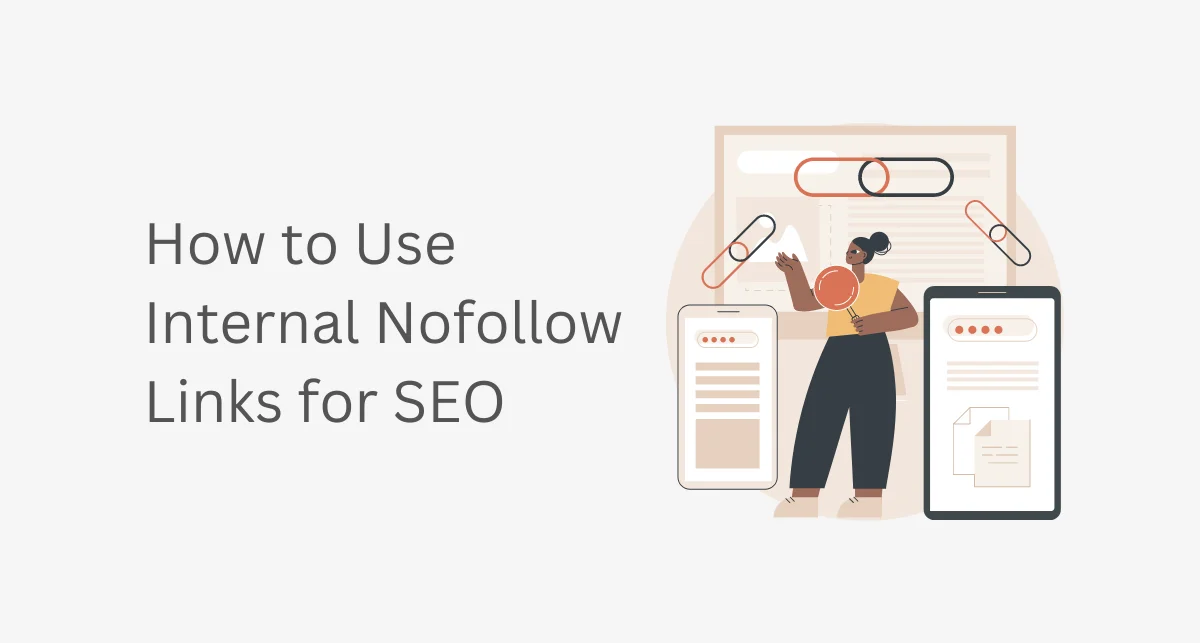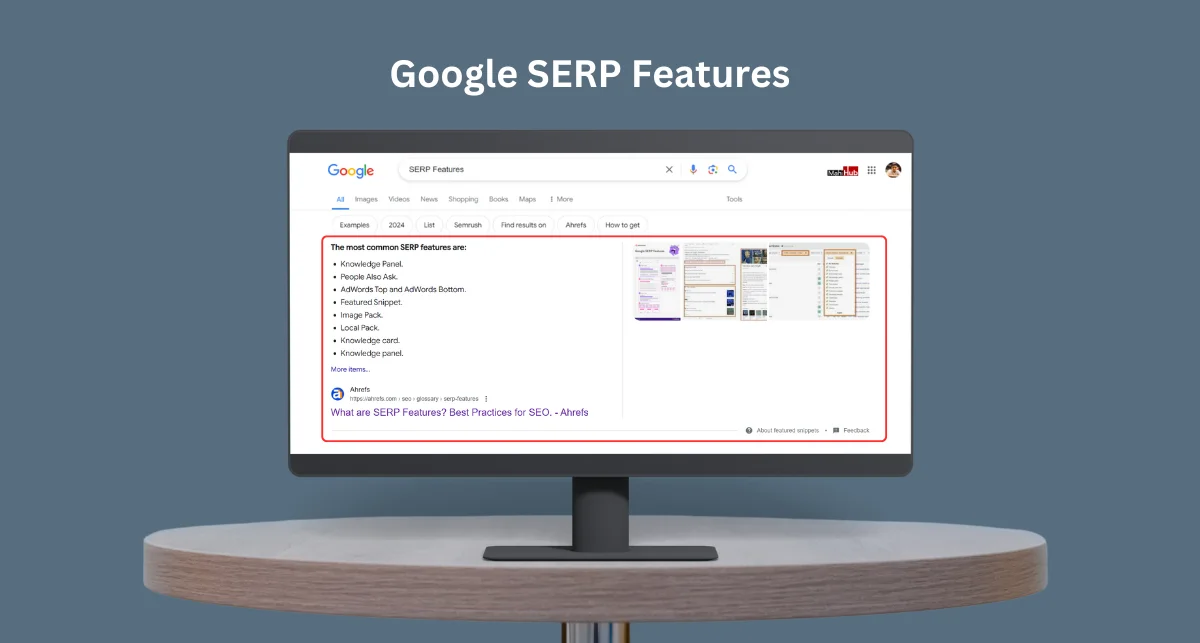Ever feel like your amazing blog posts are trapped in the SEO wilderness, unseen by the search engine beasts? Don’t worry, there’s a map: the mighty XML Sitemap!
- Be seen, be indexed: Guide search engines to every corner of your blog, ensuring no gem gets left behind.
- Boost your SEO power: Improve your ranking potential and get your content in front of the right eyes.
- Save time and stress: Stop crawling blindly, let the Sitemap do the heavy lifting for you.
Don’t let your content languish in obscurity! Unlock the power of XML Sitemaps and watch your blog blossom. Head over to the full article to learn how this SEO superhero works its magic! ✨
Worried it’s technical mumbo jumbo? Fear not! The article breaks it down simply, making you an XML Sitemap master in no time.
What is an XML Sitemap?
An XML sitemap is a crucial element for websites, serving as a dedicated file that enumerates pages intended for search engine indexing while offering additional information about the content. This tool plays a vital role in Search Engine Optimization (SEO) by facilitating the efficient discovery of new and updated pages by search engines.
The term XML stands for Extensible Markup Language, a format designed for the easy storage of URL data, streamlining the parsing process for search engines.
Trending Article: 10 BEST Keyword Research Tools for 2024
Why are XML sitemaps important?
Here are the key reasons why XML sitemaps are important:
1. Improved Crawlability and Indexation: Imagine your website as a maze. Search engines like Google crawl your site to discover and index your pages. An XML Sitemap acts like a handy map, highlighting all the important paths and rooms (pages) they might miss otherwise. This ensures your content gets seen and indexed properly, improving your chances of appearing in search results.
2. Additional Page Information: Beyond just listing URLs, XML sitemaps can provide helpful details about each page. This includes things like the last modified date, update frequency, and priority. Search engines use this information to understand the freshness and importance of your content, potentially influencing how they rank it.
3. Faster Discovery of New Pages: As you add fresh blog posts, an XML Sitemap alerts search engines immediately. This means your new content gets crawled and indexed more quickly, potentially leading to faster visibility in search results.
4. Helpful for Complex Websites: If your website has a complex structure or dynamically generated pages (like e-commerce sites), an XML Sitemap becomes even more crucial. It ensures even hidden gems get discovered and crawled, preventing valuable content from falling through the cracks.
5. No Downsides, All Benefits: Unlike some SEO tactics, having an XML Sitemap has no downsides. It’s relatively simple to set up and maintain, and the potential benefits in terms of crawlability, indexation, and SEO are significant.
So, while XML sitemaps are not a magic bullet for ranking high, they are a valuable tool for ensuring your website’s content gets the attention it deserves from search engines.
Key Components
The XML sitemap typically takes the form of a structured document. Google introduced XML sitemaps in 2005, with other search engines such as Yahoo and Microsoft quickly following suit.

This post explores the necessity of having an XML sitemap, delves into various sitemap types, and outlines best practices for creating, validating, and submitting XML sitemaps.
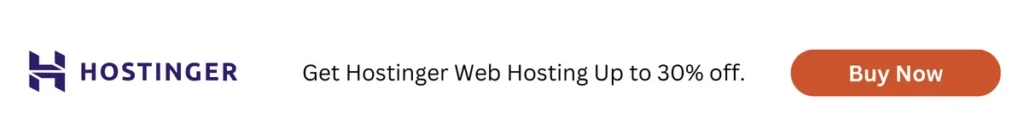
Do I Need an XML Sitemap?
While Google suggests exceptions for smaller websites with robust internal linking, the consensus is that having a sitemap is beneficial for various reasons. The effort required for its creation is minimal, and it can expedite Google’s discovery of your pages. Gary Illyes from Google confirms that XML sitemaps rank as the second most important source for Google to find new URLs.
Wondering whether a sitemap is necessary for a small website with robust internal linking? The answer might seem like a no, but there are compelling reasons to consider having one:
- Effortless Creation: Crafting a sitemap requires minimal effort, making it a valuable investment without being overly time-consuming.
- Only Positive Impact: Incorporating a sitemap brings exclusive benefits to your site without any detrimental effects.
- Facilitates Google Discovery: A sitemap plays a crucial role in expediting Google’s discovery of your pages. According to Google’s Gary Illyes, XML sitemaps rank as the second most vital source for unveiling new URLs.
So, why disregard such advantages?
Certainly, even for small websites with strong internal linking, having an XML sitemap is wise. For large websites with thousands of pages or newly established sites with few links, it becomes indispensable. Recognize the importance and leverage the benefits of an XML sitemap!
For extensive websites or new ones lacking sufficient links, an XML sitemap becomes indispensable.
Trending Article: What Is Technical SEO? The Ultimate Guide
XML Sitemap Types

There are multiple types of XML sitemaps.
- Text
- Image
- Video
While many websites can operate efficiently with a single, basic sitemap, some situations may necessitate a more nuanced approach. For instance, if your site contains a substantial number of pages, it’s essential to be aware of the XML sitemaps’ limitations, capped at 50,000 URLs or 50MB. Once you surpass this threshold, the logical move is to implement multiple sitemaps.
Additionally, consider the nature of your pages, such as blog posts or author pages. It’s advisable to employ distinct sitemaps for these specific categories.
In scenarios where you utilize more than one sitemap, employing a sitemap index is a savvy strategy. Think of it as a master list that comprehensively includes all your other sitemaps.
Take a look at this example to visualize how a sitemap index operates:
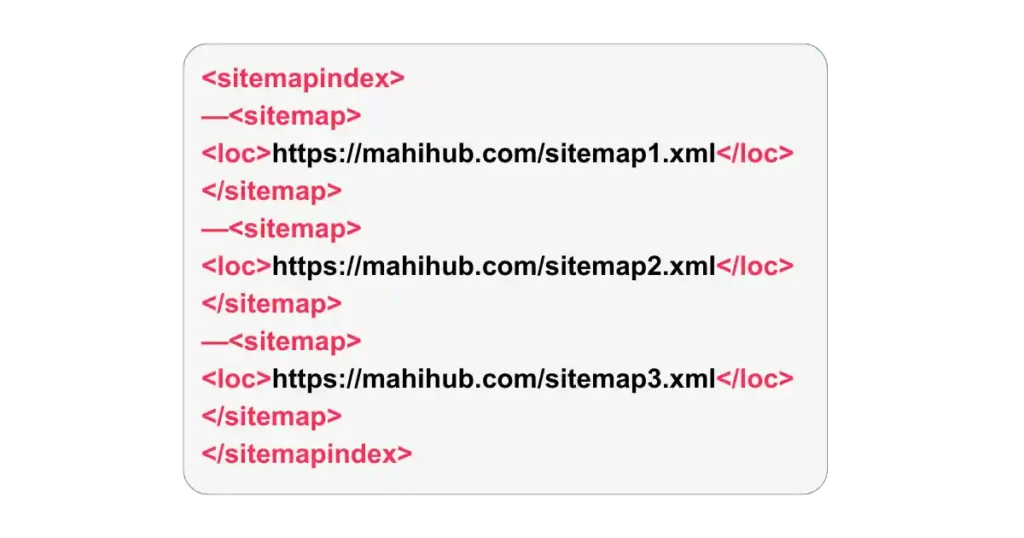
By adopting this approach, you enhance search engine comprehension and navigation throughout your site. For those managing extensive content, embracing multiple sitemaps and a sitemap index could be the SEO boost your website needs!
Best Practices
Google’s technical guidelines emphasize including only desired URLs for indexing, ensuring a 200 status code for URLs, adhering to size limits, and UTF-8 encoding. Regular updates reflecting new or modified URLs, along with the inclusion of last modification information, are crucial. Furthermore, proper linkage in the robots.txt file and submission to Google are integral steps.
Trending Article: Top 10 Best Web Hosting Providers in 2024
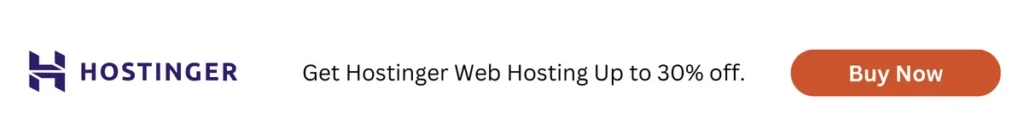
Creating an XML Sitemaps
For individuals who are not employing a Content Management System (CMS), there are two alternatives for generating an XML sitemap:
- Manual sitemap creation
- Using a dedicated sitemap generator
While creating a sitemap manually may be suitable for static websites with a small number of pages, it becomes impractical for larger sites that undergo frequent content changes.
Choosing a sitemap generator is a more practical solution – a tool designed to automatically create the sitemap for you. We recommend employing a downloadable desktop tool like Inspyder Sitemap Creator or Sitemap Writer Pro, which consistently updates your sitemap whenever there is a new page or a modification.”
WordPress XML Sitemap Plugins
Most Content Management Systems (CMSs) automatically generate and update XML sitemaps. Popular CMSs like WordPress, Wix, Squarespace, and Shopify streamline this process. For those not using a CMS, XML Sitemap Generators offer a viable solution.

WordPress users, especially those with more advanced preferences, can utilize plugins like Rank Math SEO to create and control their XML sitemaps. These plugins ensure the automatic replacement of the default WordPress sitemap.
Rank Math SEO, a widely used WordPress SEO plugin, allows users to manage their sitemap settings easily. Through these plugins, users can exclude specific pages, control content types, and customize their sitemap index.
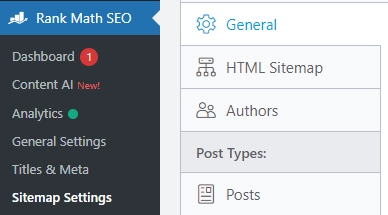
You need to on all these options to include all your posts, pages, tags & categories. after rank math automatically generates all this in your sitemaps.
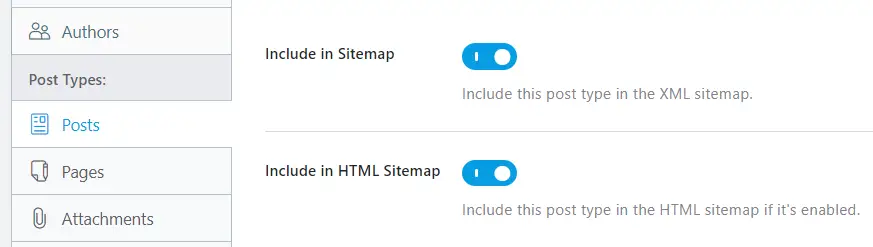
Rank Math automatically creates an index sitemap that consists of individual sitemaps for posts, pages, categories, authors, etc.
It will look like this:

In conclusion, XML sitemaps play a pivotal role in optimizing website visibility for search engines. Adhering to best practices and utilizing appropriate tools can simplify the process of creating and maintaining effective XML sitemaps.
How to Validate Your XML Sitemap
To assess the functionality of your sitemap, you can utilize the Site Audit tool offered by Semrush.
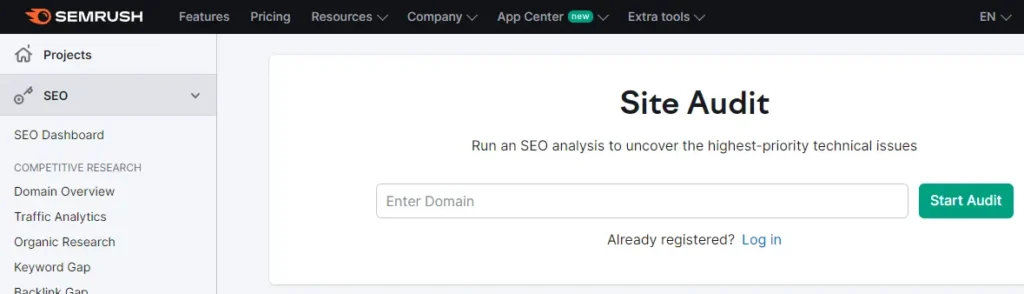
Simply create a free account without the need for a credit card and set up your initial crawl by following the provided setup guide.
The overview of your audit will present information in a format similar to the following:
To identify potential issues with your XML sitemap, navigate to the “Issues” tab.
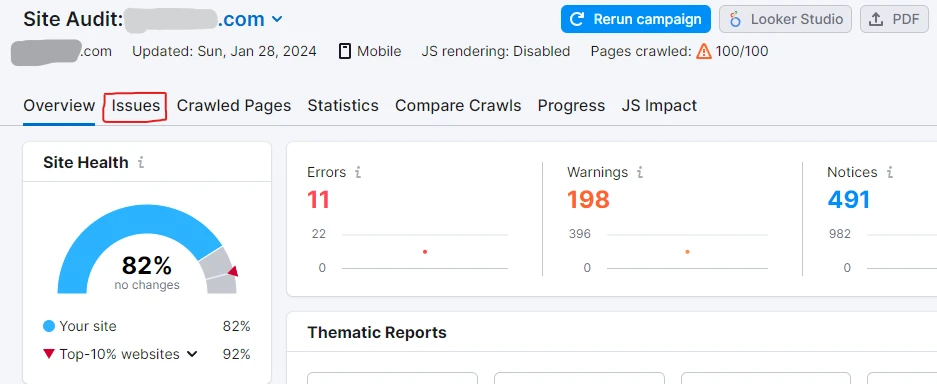
Then, perform a search for “sitemap” to specifically focus on related issues.
These issues are categorized into errors, warnings, and notices, depending on their severity.
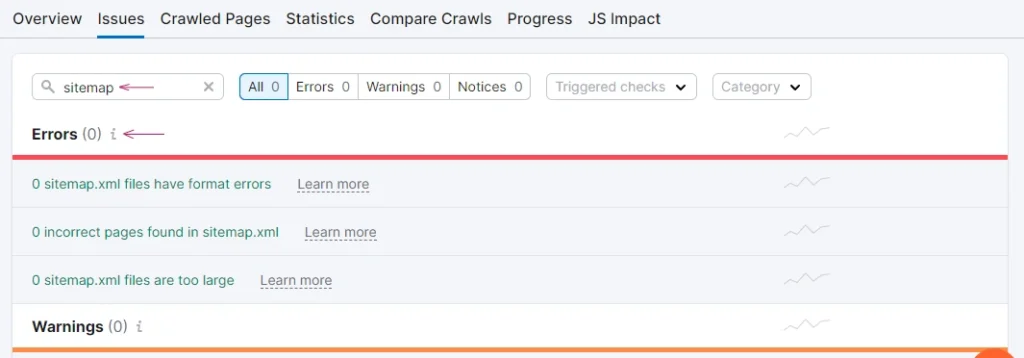
If a particular issue extends across multiple URLs listed in your sitemap, you can click on the link associated with that issue to view all affected URLs in your sitemap.xml file.
For a more detailed understanding of the issue, you can click the “Why and how to fix it” link. This will open a modal window describing the issue along with proposed solutions.
An example of this modal is demonstrated for the “Sitemap.xml not indicated in robots.txt” warning.
To gain further insights into the Site Audit tool and its ability to examine various technical SEO aspects of your website, refer to our comprehensive Site Audit guide.
Additionally, consider conducting a thorough technical SEO audit for your website to ensure overall optimization.
How to Submit Your XML Sitemap to Google
While Google’s crawlers will eventually discover your sitemap autonomously, it is considered a best practice to manually submit the sitemap’s URL to Google for the following reasons:
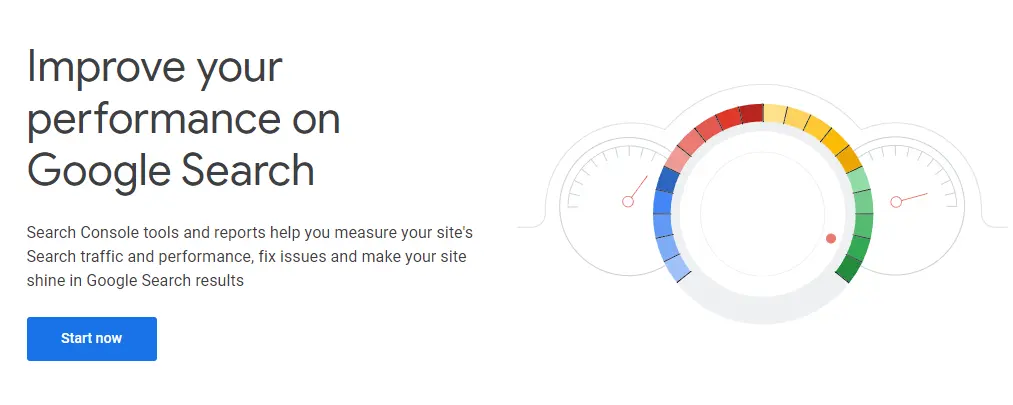
- It speeds up the process of Google locating your sitemap.
- It assists in identifying any issues that Google may encounter with your sitemap.
To perform this task, use Google Search Console. If you do not have a Google Search Console account, please refer to our dedicated article explaining the tool and guiding you on how to set it up.
Follow these steps
Open the “Sitemaps” dashboard in Google Search Console, located in the left menu under the “Indexing” section.
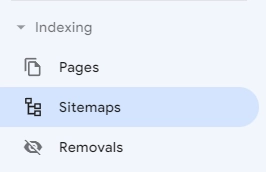
Paste the URL of your sitemap into the designated “Add a new sitemap” field and then proceed to click on the “Submit” button.
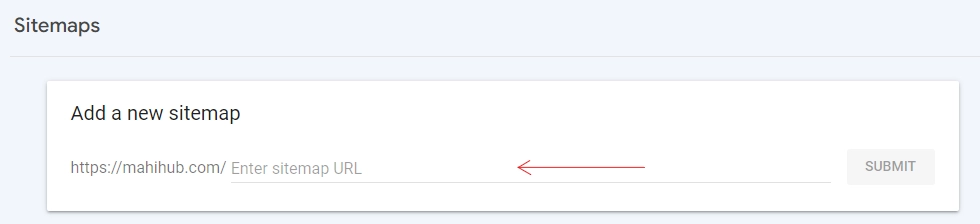
If you have multiple sitemaps, there is no need to submit each one individually. Instead, submit your index sitemap, which lists all of your other sitemaps.
Keep in mind that your sitemap will not be processed immediately; it may take up to a couple of days. Once Google successfully indexes your sitemap, a green “Success” status will be displayed next to your sitemap in the “Submitted sitemaps” section.
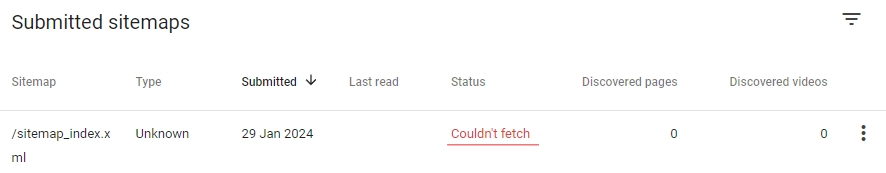
If any issues arise with your sitemap, the status will be marked as either “Has errors” or “Couldn’t fetch.” To examine the identified problems, select the row that corresponds to your sitemap. Google also provides detailed instructions for addressing each potential error.
Conclusion
In conclusion, this comprehensive guide to mastering XML sitemaps serves as your roadmap to significantly enhance your website’s visibility on search engines.
Commit to the principles highlighted in this SEO-friendly guide, and witness your website’s ascent to new levels of online success. Begin optimizing now for a website that is not only search engine-friendly but also user-friendly, ensuring a seamless journey for both algorithms and visitors alike. Happy optimizing!
Frequently Asked Questions
What is the XML sitemap?
An XML sitemap is a crucial element for websites, serving as a dedicated file that enumerates pages intended for search engine indexing while offering additional information about the content. This tool plays a vital role in Search Engine Optimization (SEO) by facilitating the efficient discovery of new and updated pages by search engines.
Why create an XML sitemap?
The XML sitemap is a key element to submit your website to Google. It furnishes in-depth information about your site. If you haven’t already, it’s strongly recommended to create one without delay. The XML sitemap serves as the primary mechanism for page discovery, allowing search engines like Google to effectively crawl your site and grasp the pages along with their overall structure.
Where is the XML sitemap file?
Mostly all websites have XML sitemap directly in their root directory of the website. Example: https://www.example.com/sitemap_index.xml
How to use XML sitemaps?
Using XML sitemaps involves several steps to ensure they are correctly implemented and utilized by search engines. 1. Create the XML Sitemap, 2. Upload to Your Website, 3. Submit to Search Engines, 4. Regularly Update Your Sitemap, 5. Monitor Performance, 6. Optimize Your Sitemap
What is the difference between sitemap and XML sitemap?
A sitemap is a general term that refers to a list or diagram of the pages within a website. It can come in different formats, including HTML or XML. & An XML sitemap is a specific type of sitemap created in Extensible Markup Language (XML) format.