Discover what is a URL structure is and why it matters for SEO. Learn how to create and optimize URLs for better search engine rankings and enhanced user experience.
This comprehensive guide will cover everything you need to know about URL structure, including how to structure a URL, how to change URL structure in Shopify and WordPress, and the fundamental principles of a well-optimized URL structure.
What is a URL Structure?
A URL structure refers to the way URLs are organized and formatted on your website. A good URL structure is intuitive, reflecting the site’s hierarchy and content in a clear, concise manner.
Here are some best practices for creating an effective URL structure:
- Use Hyphens to Separate Words: Use hyphens (-) rather than underscores (_) to separate words in URLs, as search engines recognize hyphens as spaces.
- Keep URLs Short and Descriptive: Aim for URLs that are short, easy to read, and descriptive of the page’s content.
- Incorporate Keywords: Include relevant keywords in your URLs to improve SEO, but avoid keyword stuffing.
- Avoid Dynamic Parameters: Where possible, use static URLs rather than dynamic URLs with complex parameters, as static URLs are easier for search engines to index and understand.
Read^ How to Start A Blog in 2024 And Make Big Money From It
How is a URL Structured?
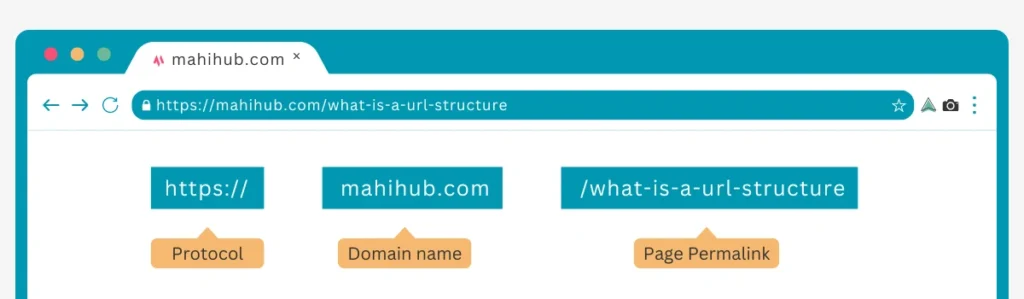
A URL (Uniform Resource Locator) is composed of several parts, each serving a specific function.
Understanding these components can help you create user-friendly and SEO-friendly URLs. Here’s a breakdown of the main elements of a URL:
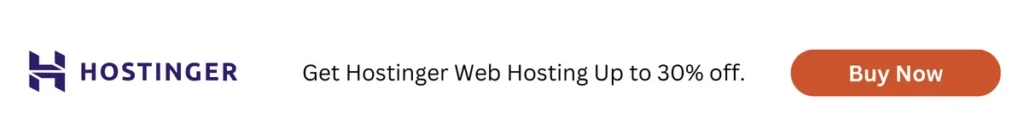
- Protocol: The beginning of the URL, usually “http://” or “https://”. The “https://” indicates that the website is secure.
- Domain Name: This is your website’s name, such as “example.com”.
- Subdomain: Optional part that comes before the domain name, such as “blog.example.com”.
- Path: The part of the URL that comes after the domain name, indicating a specific page or resource, like “/what-is-a-url-structure”.
- Parameters: Optional query strings that follow a “?” in the URL, used to pass data to the server, like “?id=123”.
Read^ How to Optimize a Website Speed: The Beginner Guide
Does URL Structure Affect SEO?
Yes, URL structure does affect SEO. A well-structured URL can improve your website’s search engine rankings and make navigating easier for users.
Search engines like Google use URLs to understand the content of a page, and a clear, descriptive URL can provide both search engines and users with valuable information.
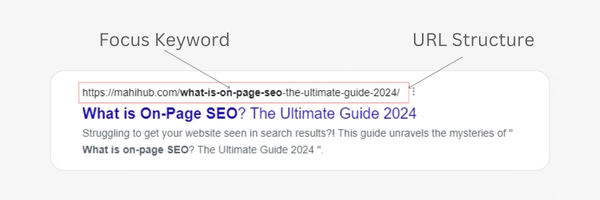
Here are a few reasons why URL structure is important for SEO:
- Relevance: URLs that include keywords can signal to search engines what the page is about, potentially improving the page’s ranking for those keywords.
- User Experience: A clean and simple URL structure can enhance user experience by making it easier for visitors to understand the site’s hierarchy and navigate to the desired content.
- Link Sharing: Descriptive URLs are more likely to be clicked on and shared by users, increasing your page’s visibility and reach.
How to Change Shopify URL Structure
Shopify is a popular e-commerce platform that allows you to customize your URL structure to improve SEO. Here’s how to change the URL structure in Shopify:
1. Access Your Shopify Admin: Log in to your Shopify admin panel.
2. Navigate to Online Store: Click on “Online Store” and then “Navigation”.
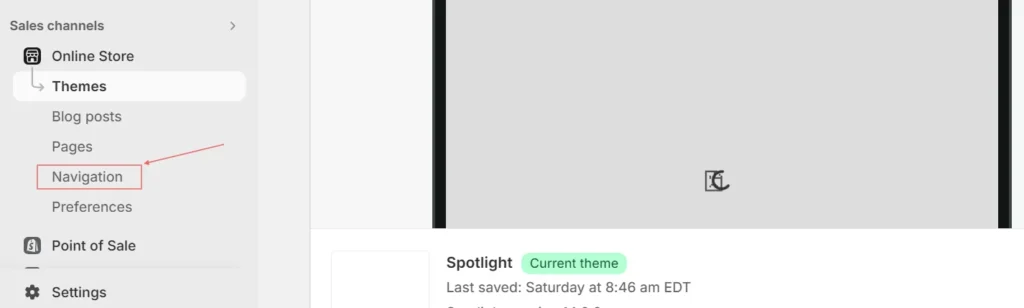
3. Edit Navigation Links: Adjust the links in your menus to reflect the desired URL structure.
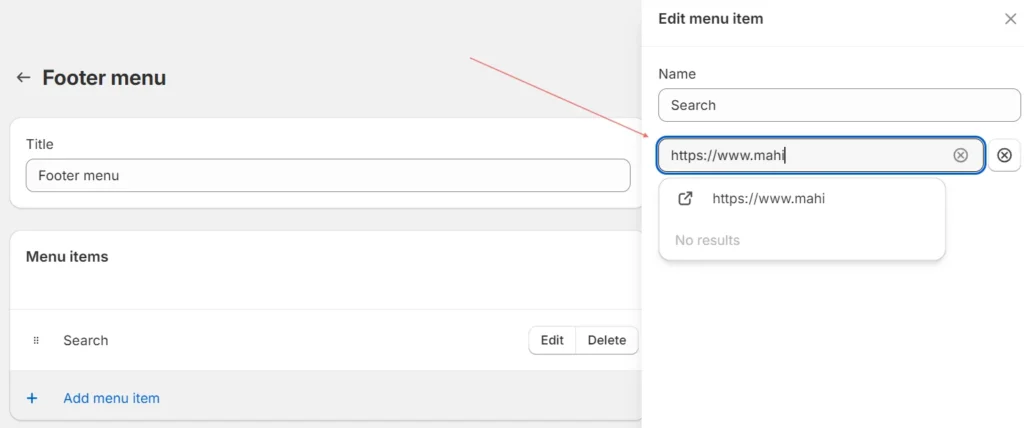
4. Modify Product and Collection URLs: Go to “Products” or “Collections” and edit the handle (the part of the URL after the domain) to include relevant keywords.
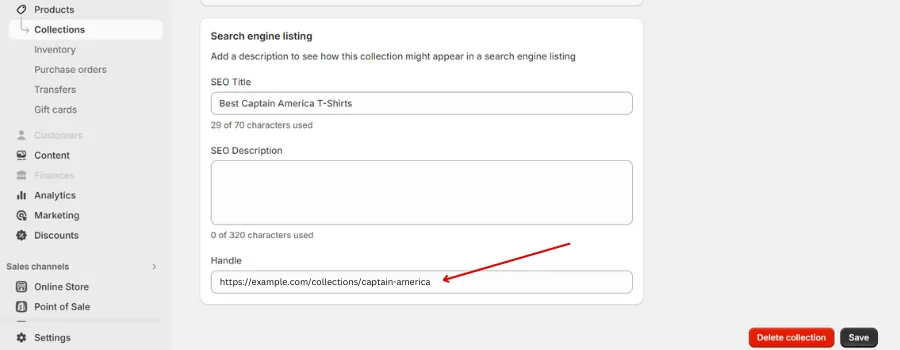
How to Change URL Structure in WordPress
WordPress offers flexible options for customizing your URL structure. Here’s a step-by-step guide on how to change the URL structure in WordPress:
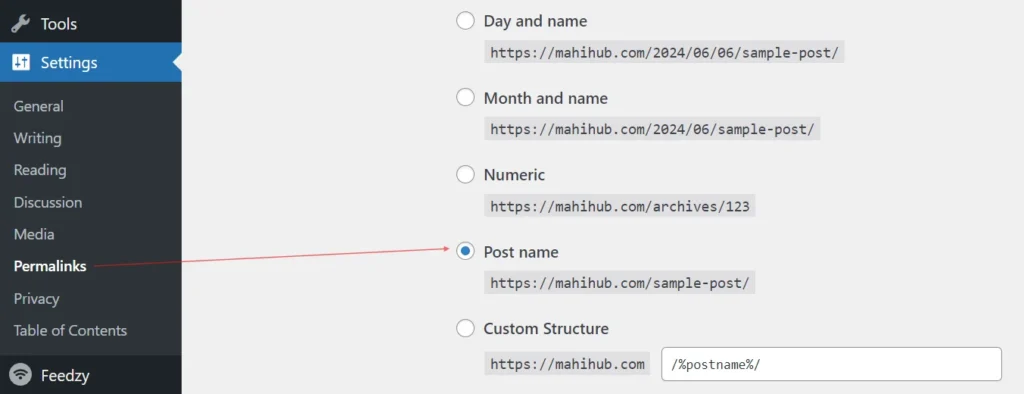
- Access WordPress Dashboard: Log in to your WordPress admin panel.
- Go to Settings: Navigate to “Settings” and then “Permalinks”.
- Choose a Permalink Structure: Select a predefined permalink structure or create a custom one. It’s recommended to use a structure that includes post names for better SEO, such as “/%postname%/”.
- Save Changes: Click “Save Changes” to apply the new URL structure.
Conclusion
Getting your website’s URL structure right is very important for SEO.
Knowing how to create and modify URLs on platforms like Shopify and WordPress can help your site show up more in search results, make it easier for users to navigate, and boost your search engine rankings.
Always use best practices: keep URLs simple and clear, and think about the user when creating them.
Frequently Asked Questions(FAQs)
What is the URL structure of Shopify?
The URL structure of Shopify typically includes the domain, followed by /products, /collections, /pages, or other relevant sections, depending on the type of content. For example, “www.example.com/products/product-name”.
What is URL with example?
A URL (Uniform Resource Locator) is the web address used to access a specific resource on the internet. For example, https://www.example.com/about directs users to the “About” page of the website.
What is the format of a URL?
A URL typically follows this format: “protocol://domain/path”. For example, “https://www.example.com/page1”, where HTTPS is the protocol, “www.example.com “is the domain, and “/page1” is the path.
How to Change URL Structure in WordPress?
To change the URL structure in WordPress, go to the dashboard, navigate to Settings > Permalinks, and choose your preferred URL format. Save the changes to update the URL structure.
How to Change Shopify URL Structure?
Shopify’s URL structure is mostly fixed, but you can customize product and collection handles. To change a product URL, go to the product page in the admin, edit the ‘Search engine listing preview,’ and update the URL handle.


