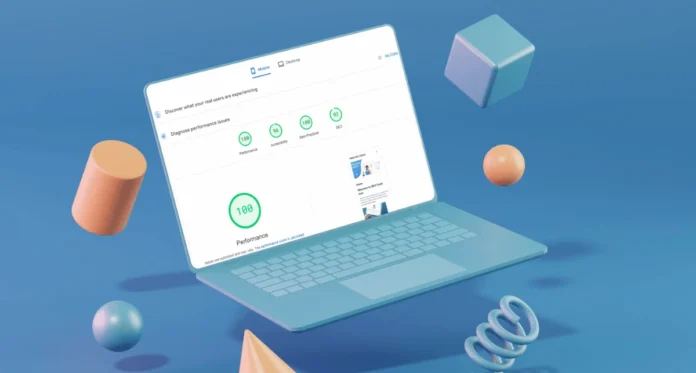How to Optimize a Website Speed: Is your website taking too long to load? Learn how to speed it up with easy and effective tips.
Enhance user experience and improve search engine rankings by following these best practices for quicker loading times.
Discover easy and effective ways to speed up your website, enhance user experience, and improve search engine rankings. Learn the best practices for faster website loading times.
Want to speed up your website? Please read our guide now and learn how to optimize your site for a faster, more efficient user experience!
What is Website Page Speed
Website page speed refers to the time it takes for a web page to fully load and become usable for visitors. It includes the loading of all content like text, images, and scripts.
Faster page speed enhances user experience, reduces bounce rates, and can positively impact search engine rankings, making it crucial for website performance and user satisfaction.
Read^ What Is SEO – Why Is SEO Important?
Why Website Speed is Important

Website speed matters for user experience and search engine rankings. Faster sites retain visitors and improve Search Engine Optimizations, leading to better business outcomes. Additionally, site speed is a significant factor in search engine rankings.
How to Optimize a Website Speed
In this guide, we’ve explored two plugins: Airlift and 10Web.io. Discover how each plugin can enhance your website’s functionality and performance.
1. Airlift – WordPress Plugin
Airlift rapidly improves your WordPress website’s speed and enhances your Google Core Web Vitals scores. Optimize Website Speed provides a holistic performance solution, encompassing caching, CDN, image optimization, CSS enhancements, and more.
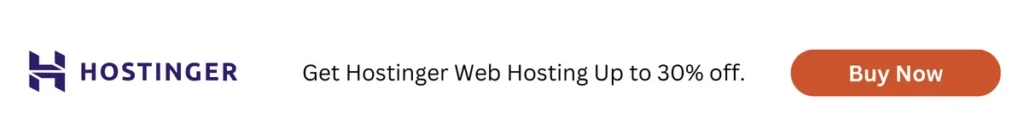
Step-by-Step Guide to Adding Airlift to Your Website
1. Go to www.airlift.net
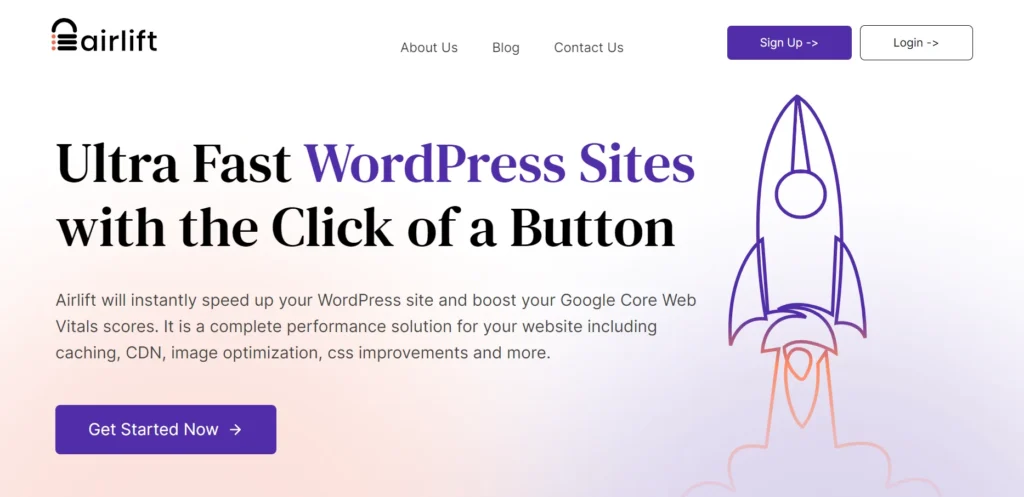
Create your account and download the plugin’s ZIP file. For instructions on downloading the file, refer to the video below.
2. Create your account on Airlift
To get started, visit the Airlift website and create a new account. You must provide basic information such as email address, and password.
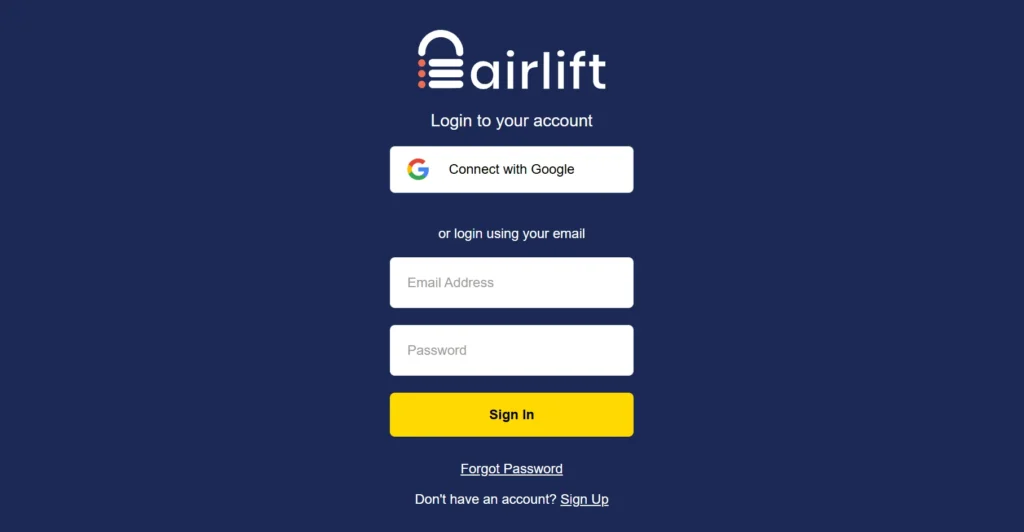
After filling out the required fields, confirm your email address through the verification link sent to your inbox. Once your account is verified, you can log in and access all the features Airlift offers.
3. Add your site and download the plugin.
After logging in to your Airlift account, navigate to the dashboard. Here, you will find an option to add your website.
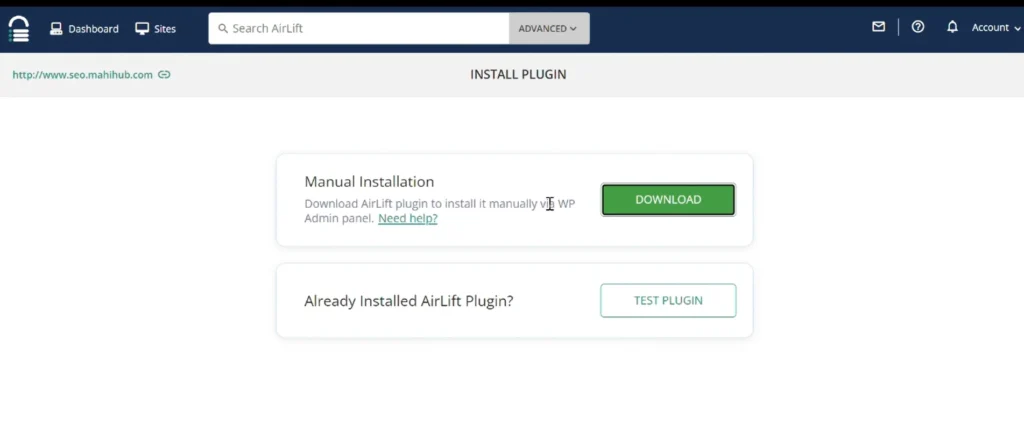
Enter your website’s URL and any other necessary details. Once your site is added, you will be prompted to download the Airlift plugin. Click the download button to obtain the plugin’s ZIP file
4. After downloading the plugin, go to your website and install the plugin.
With the plugin ZIP file downloaded, head over to your website’s admin panel. Go to the plugins section and select the option to upload a new plugin.
Choose the Airlift ZIP file from your computer and click ‘Install Now’. After the installation process is complete, activate the plugin to enable its features on your website.
5. Go to the plugin settings add your email ID, and complete the setup as per the video.
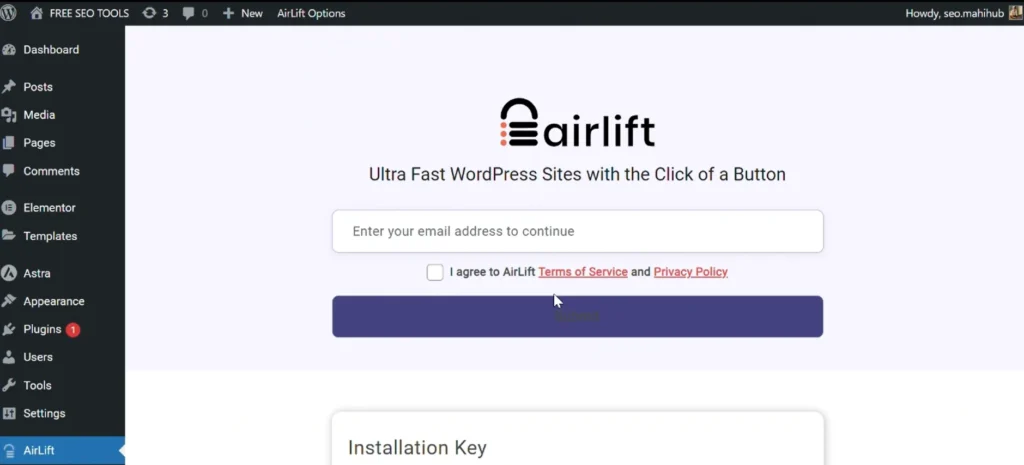
Once the plugin is activated, go to the plugin settings within your website’s admin panel. Here, you will need to enter your email ID and configure other settings as outlined.
Refer to the instructional video provided for detailed instructions on setting up the plugin. This will guide you through each step to ensure everything is configured correctly.
6. All complete, let’s give some time to Airlift and your website score is 90+.
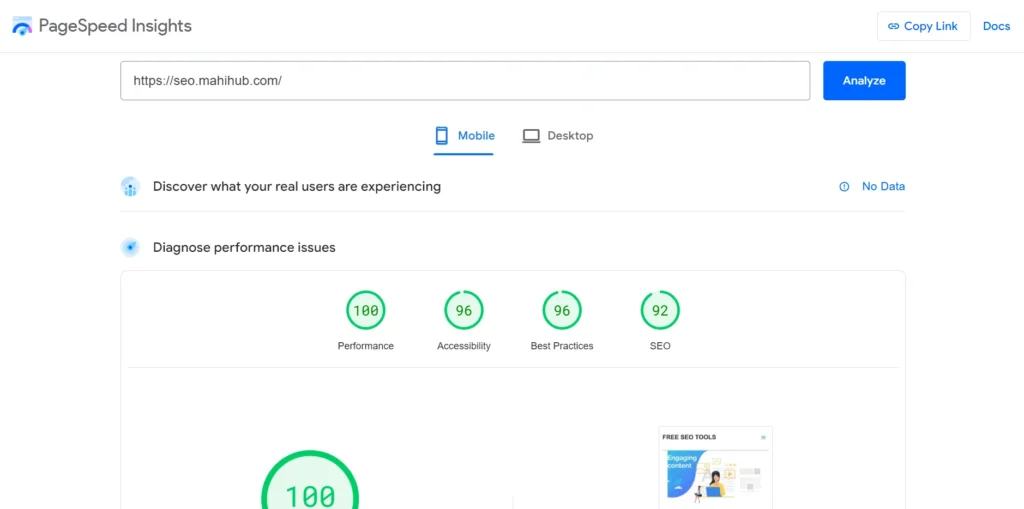
After completing the setup, allow some time for Airlift to analyze and optimize your website. The system will work in the background to enhance your site’s performance.
Once the process is finished, you can expect your website’s performance score to significantly improve, often reaching a score of 90 or higher. Enjoy the enhanced speed and efficiency of your optimized site!
Read^ Top 10 Best Web Hosting Providers in 2024
2. 10web.io
10Web.io rapidly improves your WordPress website’s speed and enhances your Google Core Web Vitals scores.
Optimize Website Speed offers a comprehensive performance solution that includes caching, CDN, image optimization, CSS enhancements, and additional features.
Step-by-Step Guide to Adding 10Web.io to Your Website
1. Go to WordPress and Install the Plugin – 10Web Booster
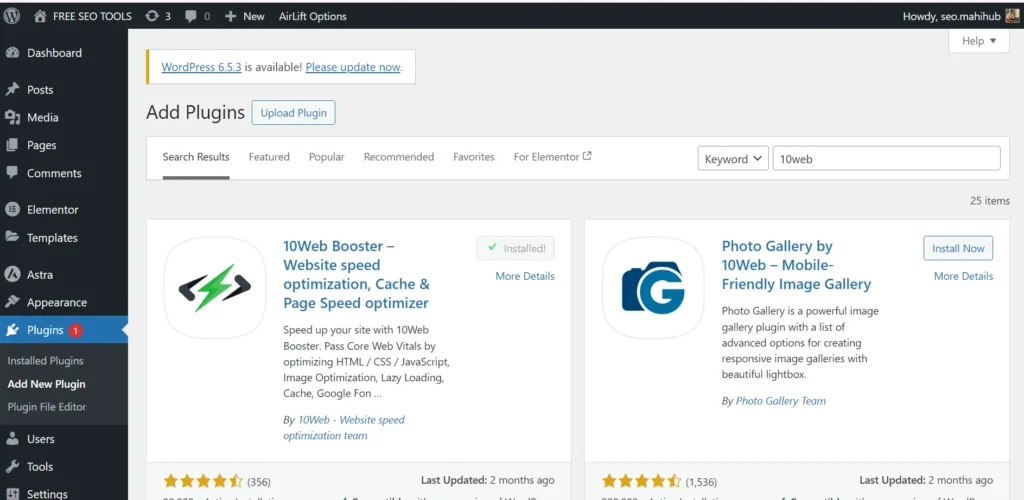
Begin by navigating to your WordPress dashboard. In the plugins section, search for “10Web Booster” and proceed to install the plugin.
Once the installation is complete, activate the plugin to get started with its features.
2. Sign Up and Create Your Account
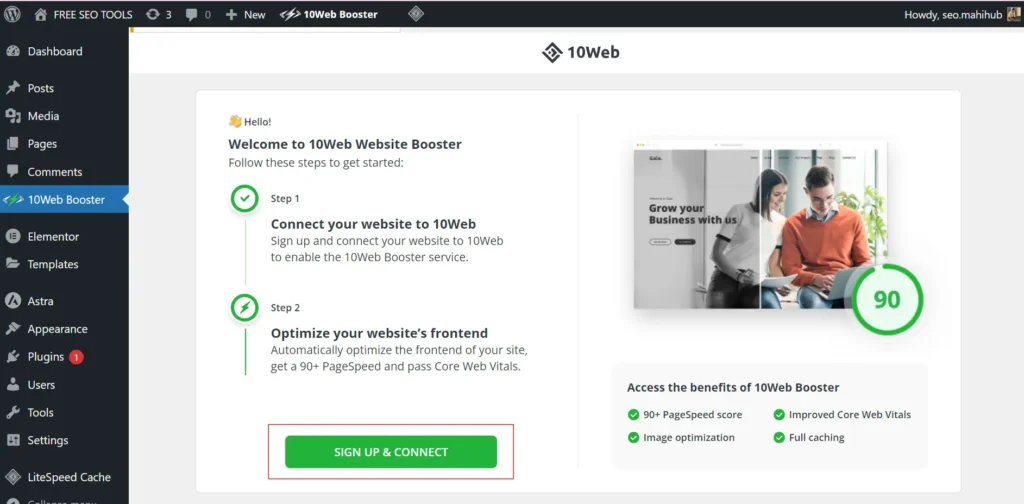
After activating the 10Web Booster plugin, you’ll be prompted to sign up and create an account. Follow the video instructions to complete the registration process.
This will allow you to access all the features and benefits provided by the 10Web Booster.
3. You’re Done. You’ve Got 90+ Page Speed
With the 10Web Booster plugin installed and your account created, your website will now benefit from enhanced performance.
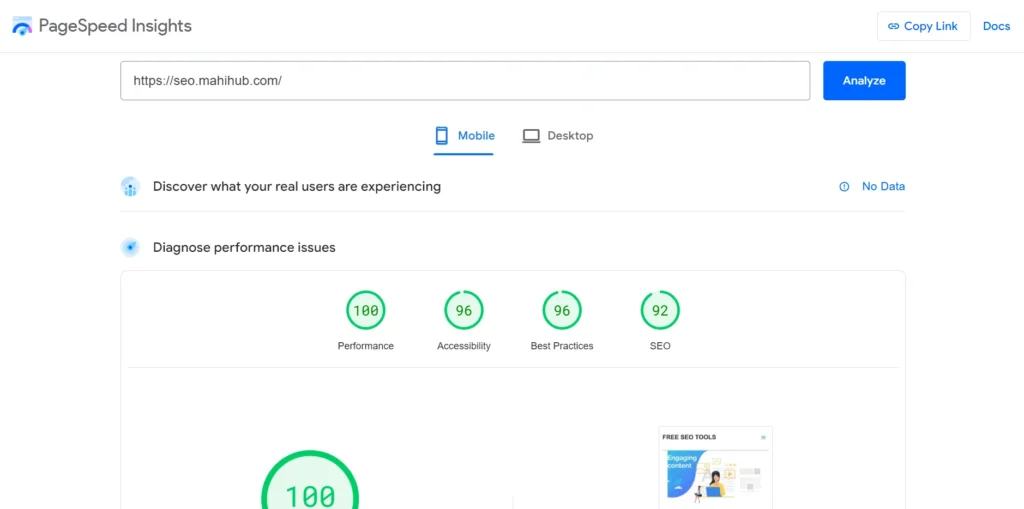
You should see a significant improvement in your page speed, with scores reaching 90 or higher. Enjoy faster loading times and improved user experience on your site.
Conclusion
In conclusion, Optimize Website Speed is essential for improving user experience and search engine rankings.
By following the steps outlined in this guide and using effective plugins like Airlift and 10Web.io, you can significantly enhance your site’s performance. Faster loading times lead to happier visitors, lower bounce rates, and better SEO outcomes.
Start implementing these best practices today to achieve a more efficient and Optimize Website Speed.
Frequently Asked Questions(FAQs)
Which plugin is best for speed optimization?
The Airlift plugin is highly recommended for speed optimization. It rapidly improves your WordPress website’s speed and enhances your Google Core Web Vitals scores, providing a comprehensive performance solution that includes caching, CDN, image optimization, and CSS enhancements.
How to improve website performance and speed using plugins?
By Airlift and 10Web.io, you can easily improve your website performance with 100% Guaranteed.
What are optimization plugins?
Optimization plugins are tools designed to enhance the performance of your website by improving various aspects such as loading speed, image optimization, caching, and script management.
They automate tasks that can make your site faster and more efficient, thereby improving user experience and search engine rankings.
What is the WordPress site speed booster plugin?
The WordPress site speed booster plugin refers to plugins like Airlift, which are specifically designed to enhance the speed and performance of WordPress websites.
Airlift offers features like caching, CDN integration, image optimization, and CSS enhancements to significantly boost your site’s speed and overall performance.