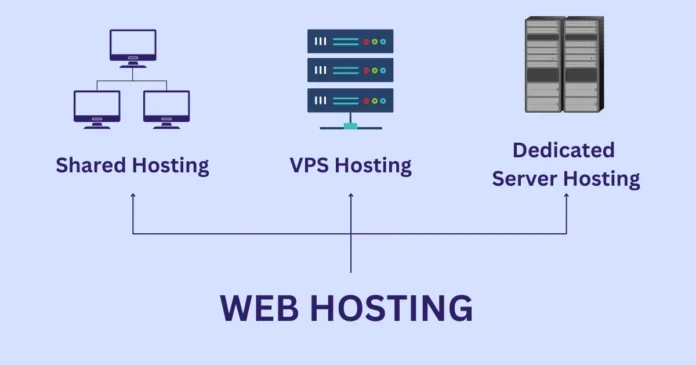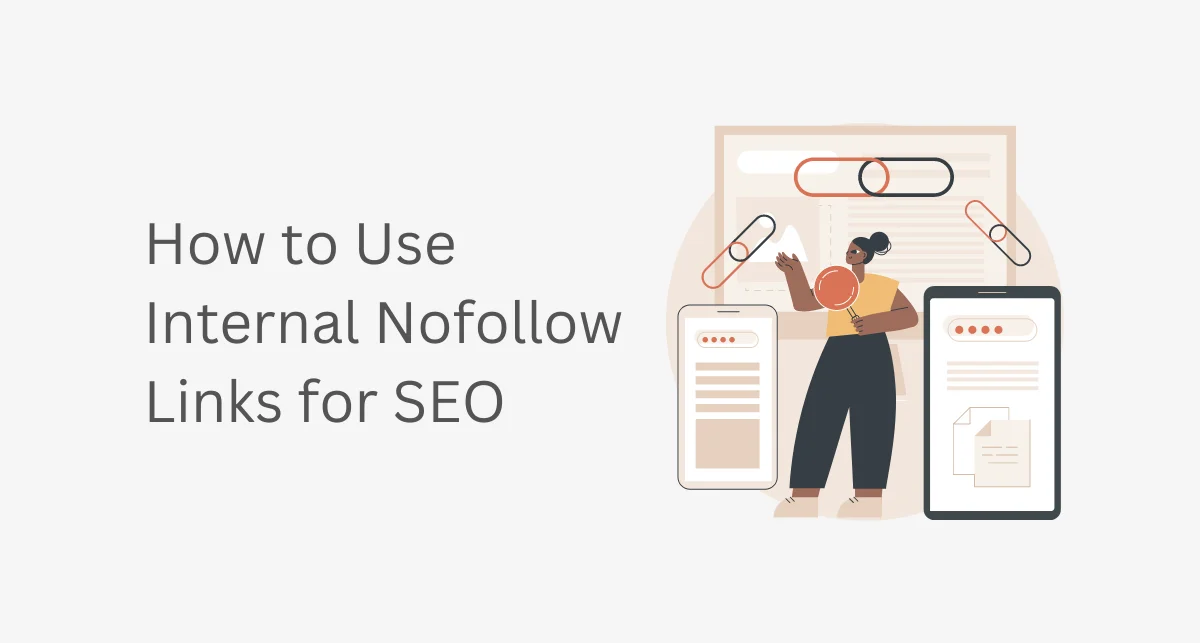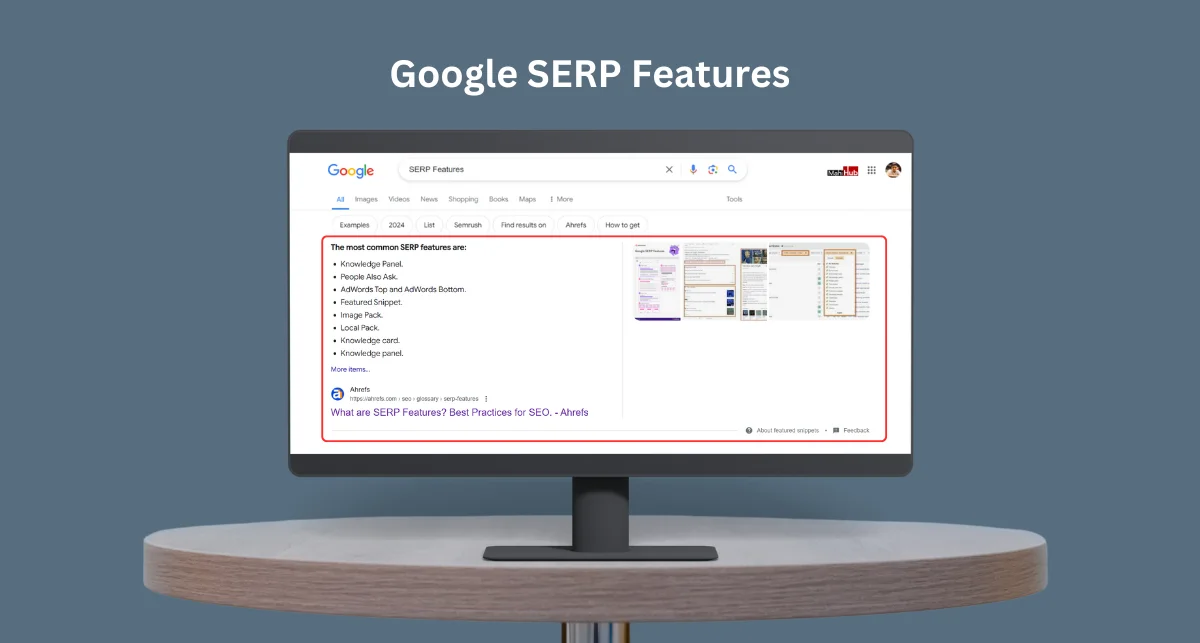Web hosting provides the framework for websites in the digital world. It is a virtual residence for web material, making it available to users worldwide.
Understanding web hosting is essential if you’re new to online presence and want to navigate the complexities of website ownership and management successfully.
What is Web Hosting?
A company or individual can make their website available through the World Wide Web by using web hosting services.
It entails keeping website files, information, and content on a server that is online to guarantee that users may access and utilize the website at all times. Consider it as a form of online space rental for your website.
Must Read^ What Is SEO – Why Is SEO Important?
Importance of Web Hosting in the Digital Age
Web hosting is like the foundation of a house. Just as a house needs a strong foundation to stand, a website needs good web hosting to be accessible online. Here’s why web hosting is crucial:
- Makes Your Website Accessible: Without web hosting, your website can’t be seen by anyone. It stores all your site’s files and data on a server, which is connected to the internet. This way, when someone types your web address, the server delivers your site to their browser.
- Ensures Reliable Performance: Good web hosting ensures that your website loads quickly and runs smoothly. Slow websites can frustrate visitors, leading them to leave and never come back. Fast and reliable hosting keeps visitors happy and engaged.
- Provides Security: Hosting services offer security features like firewalls, SSL certificates, and backups to protect your site from hackers and data loss. This is essential for maintaining trust with your visitors, especially if you handle sensitive information.
- Supports Growth: As your website grows, you’ll need more resources. Quality web hosting can scale up with your site, providing more storage, bandwidth, and advanced features to accommodate increasing traffic and content.
- Offers Technical Support: Good web hosting providers offer 24/7 support to help you with technical issues, ensuring your site stays up and running smoothly.
In today’s digital age, where online presence is vital for businesses, blogs, and personal projects, web hosting is the backbone that keeps everything online and operational.
Brief History of Web Hosting
The history of web hosting is a fascinating journey from simple beginnings to the complex, powerful systems we have today. Here’s a timeline of how web hosting has evolved over the years:
- 1991: The Birth of the Web: The World Wide Web became publicly available. Early websites were hosted on servers in research institutions and universities.
- 1995: Commercial Hosting Begins: As the internet grew, the first commercial web hosting services appeared. These services offered space on their servers to businesses and individuals.
- Late 1990s: Shared Hosting: Shared hosting became popular, allowing multiple websites to share resources on a single server. This made web hosting affordable for small businesses and personal sites.
- Early 2000s: Dedicated Servers and VPS: As websites became more complex, the need for more powerful hosting solutions grew. Dedicated servers (one website per server) and Virtual Private Servers (VPS) (a middle ground between shared and dedicated) were introduced.
- Mid-2000s: Cloud Hosting: Cloud hosting emerged, offering scalable resources and high reliability by hosting websites across multiple servers. This meant better performance and less downtime.
- 2010s: Managed Hosting: Managed hosting services started to gain popularity, where hosting providers handle all the technical aspects, including updates, security, and backups, allowing website owners to focus on their content.
- Present Day: Advanced Features: Today, web hosting includes a wide range of services like CDN (Content Delivery Network), enhanced security features, and specialized hosting for different platforms (e.g., WordPress hosting). The focus is on speed, security, and user experience.
Understanding this history helps us appreciate how web hosting has adapted to meet the growing demands of the internet, ensuring that websites are faster, more secure, and more accessible than ever before.
In-Depth Explanation of Web Hosting
Understanding web hosting can help you make better decisions for your website. Let’s dive into the technical aspects and the role of DNS to see how everything works together to keep your website running smoothly.
Technical Aspects of Web Hosting
How Servers Work
Servers are powerful computers that store your website’s files and data. When someone wants to visit your website, their browser sends a request to your server. The server then sends back the necessary files to display your website on their screen.
- Storage: Servers store all the images, text, and code that make up your website.
- Processing Power: They process requests from visitors quickly so your website loads fast.
- Reliability: Good servers have backup systems to prevent downtime, ensuring your website is always available.
What Are Data Centers?
Data centers are large facilities that house many servers. They provide the infrastructure and environment needed to keep servers running optimally.
- Cooling Systems: Servers generate a lot of heat, so data centers have advanced cooling systems to keep them cool.
- Power Supply: Data centers have multiple power sources and backup generators to ensure servers stay online, even during power outages.
- Security: They use physical and digital security measures to protect servers from unauthorized access.
Data centers support web hosting by providing a stable, secure environment for servers, ensuring your website is fast, reliable, and always accessible.
DNS and How It Works
What is DNS?
The Domain Name System (DNS) is like the internet’s phonebook. It translates easy-to-remember domain names (like www.yourwebsite.com) into IP addresses, which are numerical labels assigned to every device connected to the internet.
How DNS Works
- Typing the URL: When you type a domain name into your browser, it sends a query to a DNS server.
- DNS Lookup: The DNS server looks up the domain name in its database to find the corresponding IP address.
- Connecting to the Server: Once the IP address is found, the browser uses it to connect to the server where the website is hosted.
- Displaying the Website: The server sends back the necessary files, and the browser displays the website.
Why DNS is Important
DNS makes it easy for people to find and access websites without needing to remember long strings of numbers. It’s a crucial part of the web hosting process, ensuring smooth and quick connections between browsers and servers.
How Does Web Hosting Work?
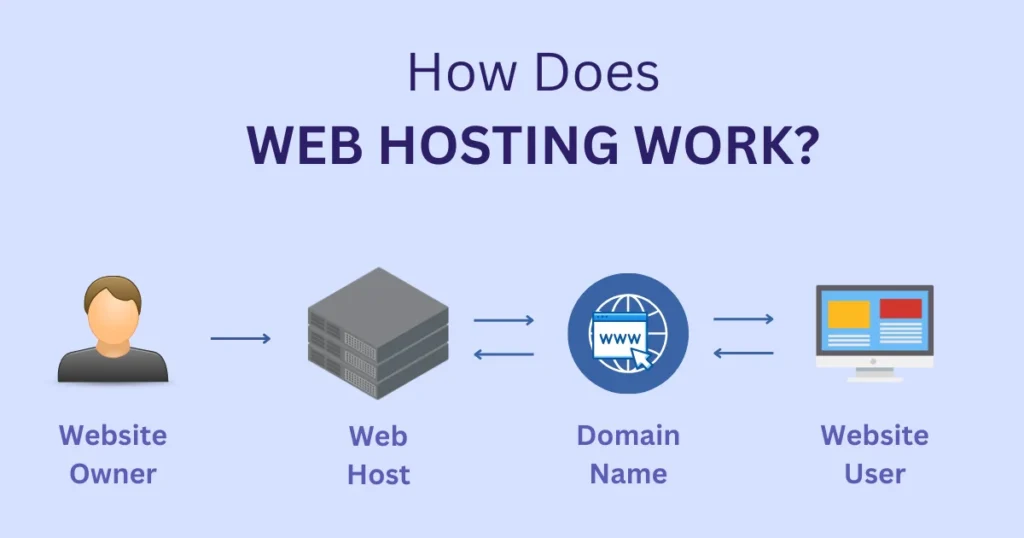
When a user types a website’s domain name into a browser, the browser sends a request to the hosting server where the website is kept when they type the domain name of the website into the browser.
The user’s browser then displays the content of the website after the server has retrieved the required files and data. Users can effortlessly visit the appropriate web pages as this complete process takes only a few seconds.
Types of Web Hosting
1. Shared Hosting
This type of hosting involves multiple websites sharing resources on a single server. It’s cost-effective for beginners but may lead to slower loading times during high-traffic periods.
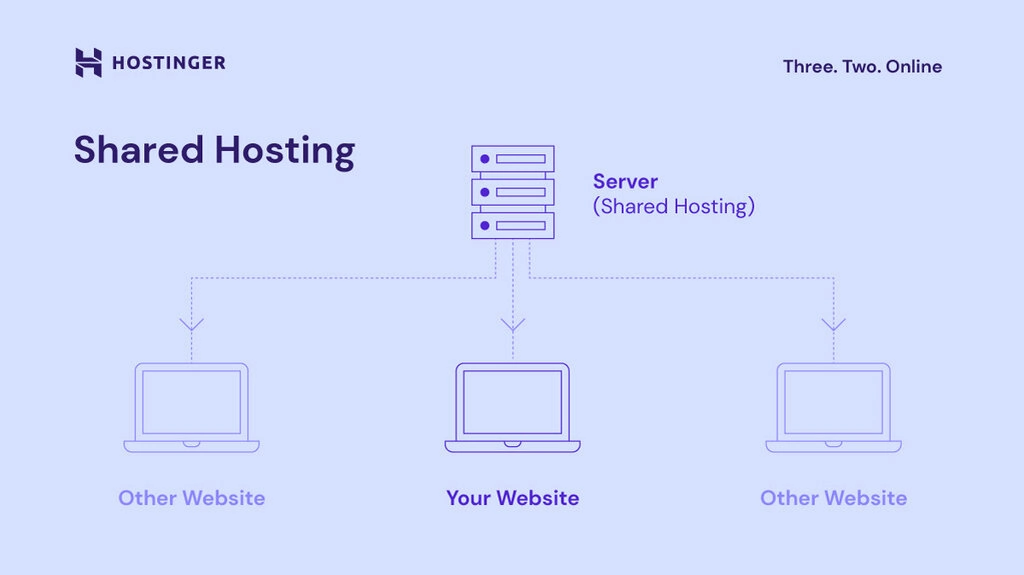
2. VPS (Virtual Private Server) Hosting
VPS hosting offers a dedicated portion of a server with more control and better performance than shared hosting.
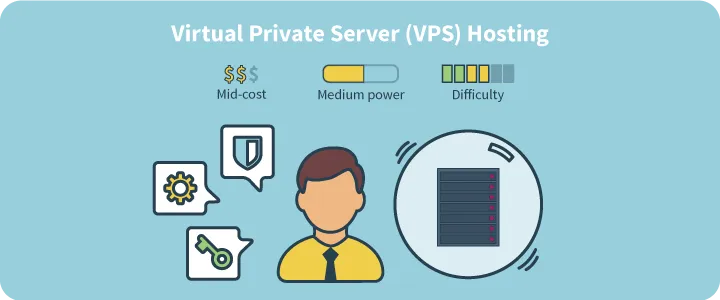
3. Dedicated Server Hosting
Entire servers are dedicated to a single website, providing maximum control, performance, and security. It’s ideal for high-traffic websites.

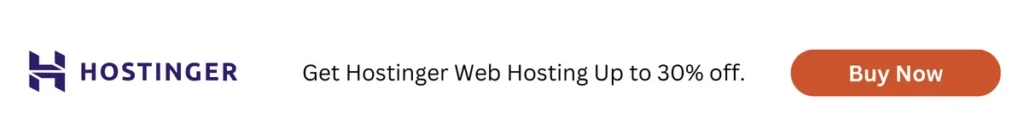
Why is Web Hosting Essential?
If your website were a store, web hosting would be the foundation upon which it is constructed. It guarantees that your website is constantly open to visitors and offers a reliable and safe space for you to display your content, be it a portfolio, blog, or e-commerce site.
Your website may suffer from frequent outages, sluggish loading times, and security flaws without dependable hosting, which could negatively impact user experience and possibly drive away visitors.
Features of Web Hosting Services
When choosing a web hosting service, it’s essential to know the features they offer. Here are some key features that can make managing your website easier and more efficient.
Control Panel Options (cPanel, Plesk, etc.)
Control panels are tools that help you manage your website easily. Two popular control panels are cPanel and Plesk.
- cPanel: This is one of the most common control panels. It has a user-friendly interface that lets you manage your website, email accounts, and databases with just a few clicks.
- Plesk: Another popular option, Plesk is known for its simplicity. It supports multiple operating systems and provides tools to manage websites, applications, and emails.
Features of Control Panels:
- File Management: Upload, delete, and organize your website files easily.
- Email Management: Create and manage email accounts.
- Database Management: Set up and manage databases for your website.
- Security Settings: Configure security features like SSL certificates and firewalls.
One-Click Installers (Softaculous, Fantastico)
One-click installers are tools that make installing software on your website quick and easy.
- Softaculous: A popular one-click installer that allows you to install over 400 applications, including WordPress, Joomla, and Drupal.
- Fantastico: Another one-click installer that supports a variety of applications. It’s known for its speed and simplicity.
Benefits of One-Click Installers:
- Time-Saving: Install complex software in just a few minutes without needing technical knowledge.
- User-Friendly: Easy-to-follow instructions make the installation process simple.
- Wide Range of Applications: Install content management systems (CMS), e-commerce platforms, and more.
Email Hosting
Email hosting is a service that allows you to create and manage professional email accounts using your domain name (e.g., [email protected]).
Importance of Email Hosting:
- Professionalism: Using a custom domain for your email looks more professional than using a free email service.
- Branding: Consistent email addresses help reinforce your brand.
- Reliability: Hosting services often provide better uptime and security for your email accounts.
Integration with Web Hosting:
- Seamless Management: Manage your email accounts through the same control panel you use for your website.
- Security: Hosting providers offer security features like spam filters and virus protection.
Database Support (MySQL, PostgreSQL, etc.)
Databases are essential for storing and organizing your website’s data. Web hosting services usually support several types of databases.
- MySQL: The most commonly used database for web hosting. It’s fast, reliable, and works well with popular applications like WordPress.
- PostgreSQL: Known for its advanced features and stability. It’s a good choice for complex applications requiring robust database support.
Use Cases for Databases:
- Content Management Systems (CMS): Platforms like WordPress and Joomla use databases to store content and settings.
- E-commerce: Online stores use databases to manage product listings, customer information, and orders.
- Dynamic Websites: Websites that require frequent updates or user interactions rely on databases to function smoothly.
Web Hosting Security
Keeping your website safe is crucial. Here’s how web hosting providers help protect your site and what you can do to enhance security.
Common Security Threats
Websites face several security threats. Here are some common ones and how web hosting providers mitigate these risks:
- Malware: Malicious software that can damage your site or steal data. Hosting providers use antivirus software to scan and remove malware.
- DDoS Attacks: Overloading a website with traffic to make it unavailable. Providers use firewalls and traffic monitoring to prevent these attacks.
- Data Breaches: Unauthorized access to sensitive information. Hosting companies implement strong encryption and regular security updates to protect data.
Security Best Practices
You can take steps to boost your website’s security. Here are some tips:
- Use Strong Passwords: Create complex passwords and change them regularly.
- Enable Two-Factor Authentication (2FA): Adds an extra layer of security by requiring a second form of verification.
- Update Software Regularly: Keep your CMS, plugins, and themes up to date to fix security vulnerabilities.
- Install SSL Certificates: Encrypts data transferred between your site and users, protecting sensitive information.
Backup Solutions
Regular backups are essential to protect your website from data loss. Here’s why they’re important and what solutions are available:
- Importance of Backups: Backups ensure you can restore your site quickly after an attack, technical failure, or accidental deletion.
- Types of Backup Solutions:
- Automated Backups: Hosting providers often offer automatic daily or weekly backups.
- Manual Backups: You can manually back up your website files and database through your control panel or using backup plugins.
Performance Optimization
Improving your website’s performance can enhance user experience and SEO rankings. Here’s how caching and server optimization can help.
Caching Mechanisms
Caching speeds up your website by storing copies of files so they load faster for users. Here are the main types of caching:
- Browser Caching: Stores files in a user’s browser, so they don’t have to download them again on subsequent visits.
- Server-Side Caching: Saves static versions of pages on the server, reducing the need to process each request from scratch.
Optimizing Server Performance
Optimizing your server can improve your website’s speed and reliability. Here are some tips:
- Use SSDs: Solid State Drives (SSDs) are faster than traditional hard drives, reducing loading times.
- Optimize Databases: Regularly clean and optimize your databases to improve performance.
- Efficient Coding Practices: Use clean, efficient code to reduce server load and improve response times.
Choosing the Right Hosting Provider
There are a few things to take into account while choosing a hosting provider:
- Type of Hosting: Analyze the needs of your website and select the hosting option that best fits your needs and budget.
- Performance: Seek for companies that give dependable uptime, quick loading times, and top-notch customer service.
- Scalability: Make sure the hosting provider has enough space for your website to expand. Scalability is critical when content and traffic on your website grow.
Images: Add comparison charts showing features offered by different hosting providers, server infrastructure, and security measures. Place these images after the section discussing the features of hosting services and choosing the right provider.
Web Hosting for Different Needs
Choosing the right web hosting depends on your specific needs. Let’s look at the different requirements for small businesses, large enterprises, e-commerce sites, and blogging platforms.
Small Businesses vs. Large Enterprises
Small Businesses
- Affordable Plans: Small businesses usually start with shared hosting, which is cost-effective.
- Basic Features: They need basic features like email hosting, simple website builders, and customer support.
- Scalability: As they grow, they might need more resources, so scalability is important.
Large Enterprises
- High Performance: Large enterprises need dedicated or cloud hosting to handle high traffic.
- Advanced Security: They require advanced security features to protect sensitive data.
- Customization: They often need customized solutions to fit their specific needs.
E-commerce Hosting
Hosting an e-commerce site requires special features to ensure security and smooth operations.
- PCI Compliance: This ensures that your site meets the standards for secure credit card transactions.
- Secure Payment Processing: Features like SSL certificates are crucial for protecting customer information.
- High Uptime: E-commerce sites need high uptime to avoid losing sales.
Blogging Platforms
Different blogging platforms have different hosting needs.
- WordPress: Needs a host that supports PHP and MySQL, with features like one-click installs and automatic updates.
- Joomla: Requires more robust hosting solutions with higher resource allocations.
- Others: Platforms like Drupal also need powerful hosting to support their extensive features.
Case Studies and Examples
Learning from others can help you choose the right web hosting provider.
Success Stories
- Example 1: A small bakery used shared hosting to start their online store. As their business grew, they upgraded to VPS hosting, which improved their website speed and customer satisfaction.
- Example 2: A large e-commerce site chose dedicated hosting. This decision helped them handle high traffic during peak shopping seasons without any downtime.
Comparative Analysis
Comparing different hosting providers can help you find the best fit.
- Features: Look at the features offered, such as storage, bandwidth, and security options.
- Performance: Check reviews for performance metrics like uptime and loading speeds.
- User Reviews: Read user reviews to understand the experiences of other customers.
Future Trends in Web Hosting
Web hosting is always evolving. Here are some emerging trends to watch.
Emerging Technologies
- Edge Computing: This technology brings data storage closer to the user, reducing latency and improving speed.
- AI-driven Hosting: Artificial Intelligence is being used to optimize server performance and provide better security.
Sustainability in Web Hosting
Many companies are focusing on reducing their environmental impact.
- Green Hosting: Some providers use renewable energy to power their data centers.
- Energy Efficiency: Implementing energy-efficient practices helps reduce carbon footprints.
Practical Tips for Choosing a Web Hosting Provider
Selecting the right web hosting provider is crucial for your website’s success. Here are some practical tips to help you make the best choice.
Trial and Money-Back Guarantees
Why They Matter
- Risk-Free Testing: Trial periods let you test the hosting service without commitment. You can see how well it works with your website.
- Peace of Mind: Money-back guarantees ensure you can get a refund if the service doesn’t meet your expectations. This reduces the financial risk.
What to Look For
- Length of Trial: A longer trial period gives you more time to evaluate the service.
- Full Refund: Check if the money-back guarantee offers a full refund or if there are any conditions.
Customer Support Evaluation
Importance of Good Support
- Quick Help: Reliable customer support helps resolve issues quickly, minimizing website downtime.
- Technical Assistance: Expert support can assist with technical problems, making your life easier.
How to Evaluate Support
- Test Response Times: Contact support during the trial period and note how quickly they respond.
- Check Availability: Ensure support is available 24/7 through various channels like chat, email, and phone.
- Read Reviews: Look at customer reviews to see what others say about the support quality.
Migrating to a New Host
Why Migrate
- Better Performance: If your current host is slow, moving to a new one can improve website speed.
- More Features: New hosts may offer better features and services.
Step-by-Step Guide
- Backup Your Website: Save all your files and data to prevent loss.
- Choose a New Host: Select a new hosting provider that meets your needs.
- Transfer Your Domain: Update your domain name settings to point to the new host.
- Upload Files to New Host: Move your website files to the new server.
- Test Your Website: Check everything is working correctly before going live.
Visual Content
Infographics and Charts
- Comparisons: Use infographics to compare different hosting types, such as shared, VPS, and dedicated hosting.
- Performance Metrics: Show charts that highlight speed, uptime, and reliability of various hosts.
- Security Features: Create visuals to explain security features like SSL, firewalls, and backups.
Screenshots and Tutorials
- Website Setup: Provide screenshots and step-by-step tutorials on how to set up a website on the hosting platform.
- Configuring Settings: Show how to configure important settings like DNS, email, and databases.
- Using Control Panels: Tutorials on using control panels like cPanel and Plesk can help users manage their hosting accounts.
Conclusion
Recap Key Points
- Trial and Guarantees: Important for risk-free testing and peace of mind.
- Customer Support: Essential for quick help and technical assistance.
- Migration: A step-by-step guide to smoothly move your website to a new host.
- Visual Content: Use infographics and tutorials to make complex information easy to understand.
Final Advice
Choosing the right web hosting provider is vital for your website’s success. Look for trial periods and money-back guarantees to test the service. Ensure the host offers excellent customer support. If needed, follow the steps to migrate to a better host. Use visuals to simplify complex topics and enhance your content. By considering these factors, you can find the best web hosting service that meets your specific needs.
Conclusion:
For a thorough understanding, go into further detail about particular technical topics, such as server setups or the significance of frequent backups. In your conclusion, highlight the most important lessons learned and stress how crucial dependable web hosting is to a successful online presence.