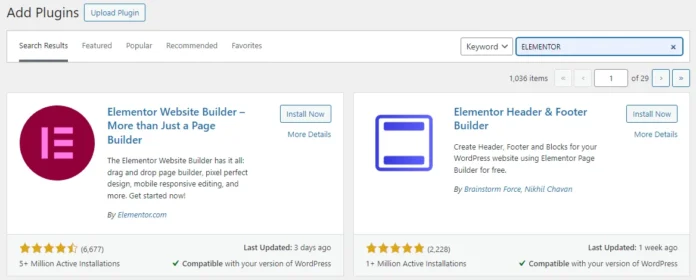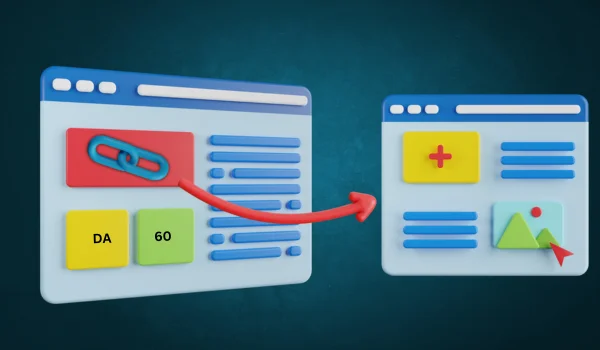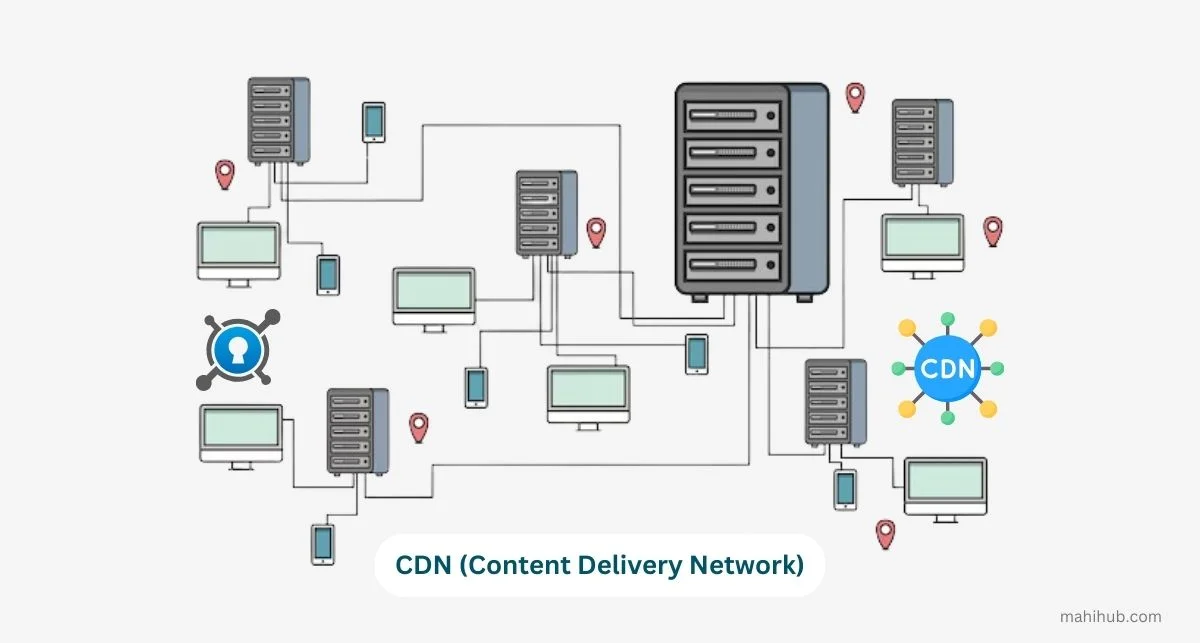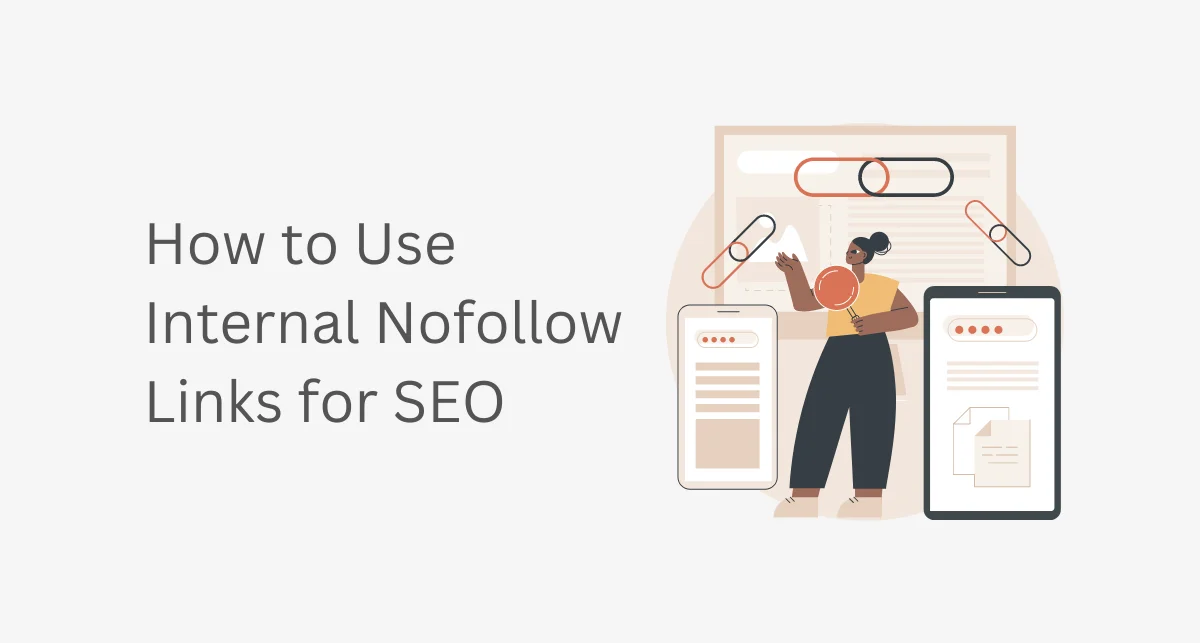What is Elementor: Creating a stunning website that captures attention, engages visitors, and reflects your brand’s essence doesn’t have to involve complex coding or intricate technical know-how. With Elementor, the game-changing WordPress website builder, the power to design and craft a visually appealing and functional website is at your fingertips.
Understanding Elementor: A Game-Changer in Website Design
What is Elementor in WordPress?
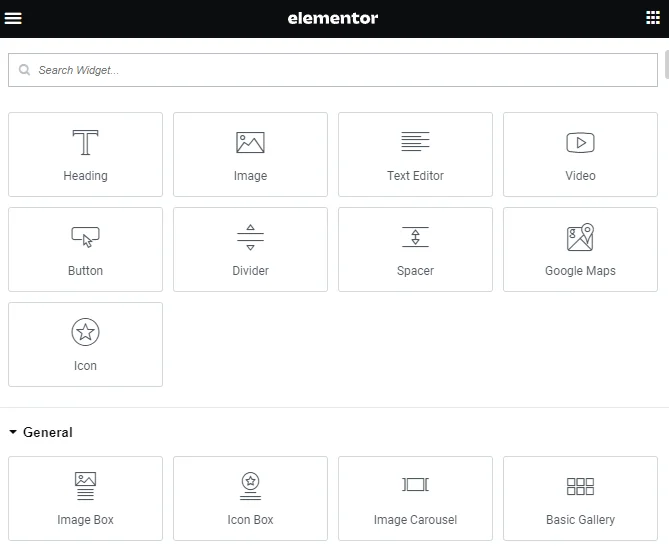
Elementor is a revolutionary drag-and-drop page builder plugin for WordPress, redefining the website creation experience. It empowers users, regardless of technical proficiency, to construct captivating websites visually, eliminating the need for coding skills. It’s more than a plugin; it’s a comprehensive design platform offering unparalleled creative freedom.
Why Choose Elementor for Website Building?
Intuitive Interface and Ease of Use: Elementor’s user-friendly interface simplifies the entire website creation process. With its drag-and-drop functionality, simply select elements, drop them onto your canvas, and customize them to suit your vision.
Limitless Design Possibilities: Dive into a vast array of pre-designed templates, sections, and blocks, or create from scratch. Customize every aspect, from fonts and colors to layouts and animations, allowing for complete creative control.
Real-Time Editing and Instant Feedback: Witness your changes come to life instantly. Elementor’s live editor allows for real-time previews, enabling swift adjustments without constant refreshing or switching between tabs.
Mobile Responsiveness: Ensure your website looks stunning across devices. Elementor facilitates easy mobile optimization, granting you the ability to adjust and fine-tune for various screen sizes seamlessly.

Third-Party Integrations and Compatibility: Seamlessly integrate with other WordPress plugins and extend functionality effortlessly. Elementor’s compatibility with numerous third-party tools enhances the scope of what your website can achieve.
How to Create a Website Using Elementor
Step-by-Step Guide:
Choose Your Foundation: Start by installing WordPress and the ‘Hello Theme’—a lightweight, speedy, and fully compatible theme for Elementor.
Install and Activate Elementor: Navigate to your WordPress dashboard, install the Elementor plugin, and activate it.
Select Your Design Approach: Choose between starting from scratch or utilizing Elementor’s wide range of professionally designed templates and blocks.
Customize and Personalize: Drag elements onto your canvas, tweak settings, add your content, and adjust styling to match your brand identity.
Optimize for Mobile: Ensure your design looks great on all devices by utilizing Elementor’s mobile editing tools.
Preview and Publish: Review your website in real-time using Elementor’s live editor. Once satisfied, hit publish and witness your creation live on the web.
What is Elementor: Success Stories and Real-Life Examples
Case Studies:
SASCROWN: Increased user engagement by 40% after revamping their website using Elementor. The intuitive design features enabled them to create a more interactive and visually appealing platform.
Mahihub: Built a professional-looking blog without coding knowledge, attracting a broader audience and boosting ad revenue.
Empower Your Website Creation Journey with Elementor
What is Elementor: Unleash your creativity and elevate your online presence with Elementor. Whether you’re a novice or an experienced designer, Elementor offers a hassle-free, efficient, and limitless platform for crafting visually stunning websites.
What is Elementor: Special Offer for Our Clients: As a part of our commitment to helping you succeed, our agency is thrilled to offer exclusive discounts on Elementor subscriptions for our valued clients. Contact us today to learn more and embark on your website-building journey with Elementor!
Conclusion
What is Elementor: Elementor redefines the landscape of website building, putting the power of design and creativity in your hands. Don’t let technical barriers hold you back—embrace the simplicity, versatility, and effectiveness of Elementor for your next website project.
Visit Mahihub to learn more about how to make a Website with WordPress. also, you can learn about Blogging, Affiliate Marketing, etc…