Struggling to improve your website’s SEO performance? Learn How to Add Sitemap to Robots.txt WordPress and boost your search engine rankings.
This comprehensive guide will walk you through the process, benefits, and optimization techniques for your robots.txt file.
Adding a sitemap to your robots.txt file improves SEO by helping search engines efficiently find and index your pages.
It enhances crawl efficiency by directing crawlers to vital areas of your site and simplifies site management, particularly for large websites with multiple sitemaps.
Ready to optimize your WordPress site for better SEO performance? Follow our step-by-step guide on how to add sitemap to robots.txt WordPress and see the results for yourself. Let’s get started!
What is Robots.txt?
Robots.txt is a simple text file located in the root directory of your website. It provides instructions to search engine crawlers about which pages or sections of your website they should or should not crawl.
This file is very important because it helps control who can see your web pages. It makes sure that stuff you don’t want search engines to show, like private or unimportant content, doesn’t get listed in search results.
Must Read^ What Is SEO – Why Is SEO Important?
How to Add Sitemap to Robots.txt WordPress
Adding an XML sitemap to your robots.txt file is a straightforward process that enhances your website’s SEO by guiding search engines to your sitemap.
Here’s a step-by-step guide on how to add sitemap to robots.txt WordPress:
Access Your Hosting: Log in to your Hosting admin panel. like we have a Hostinger hosting. so we can go through Hostinger
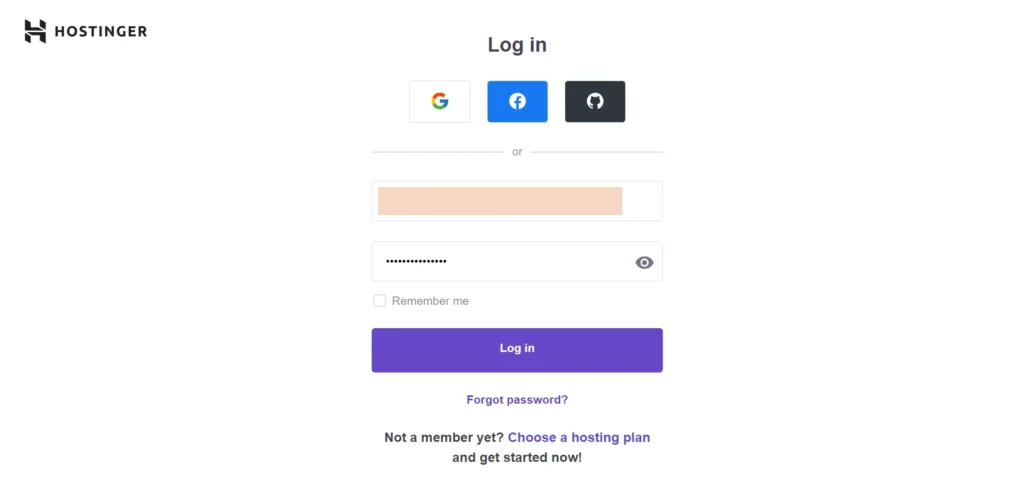
Must Read^ What is an XML Sitemaps: The Ultimate Guide
Navigate to the File Manager or Use an FTP Client: You can use the file manager in your hosting cPanel or an FTP client like FileZilla to access your website’s root directory.
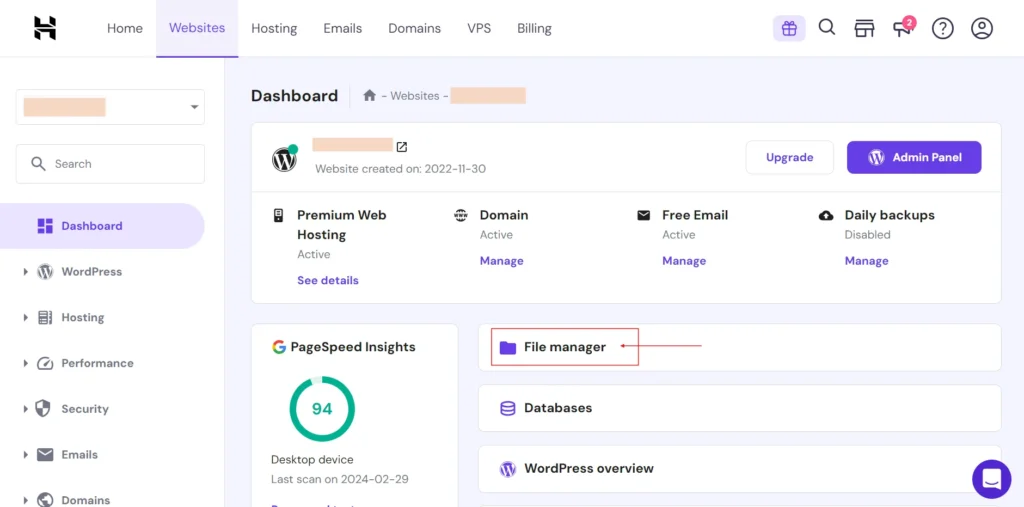
Locate the robots.txt File: If you already have a robots.txt file, you can edit it. If not, create a new text file named robots.txt.
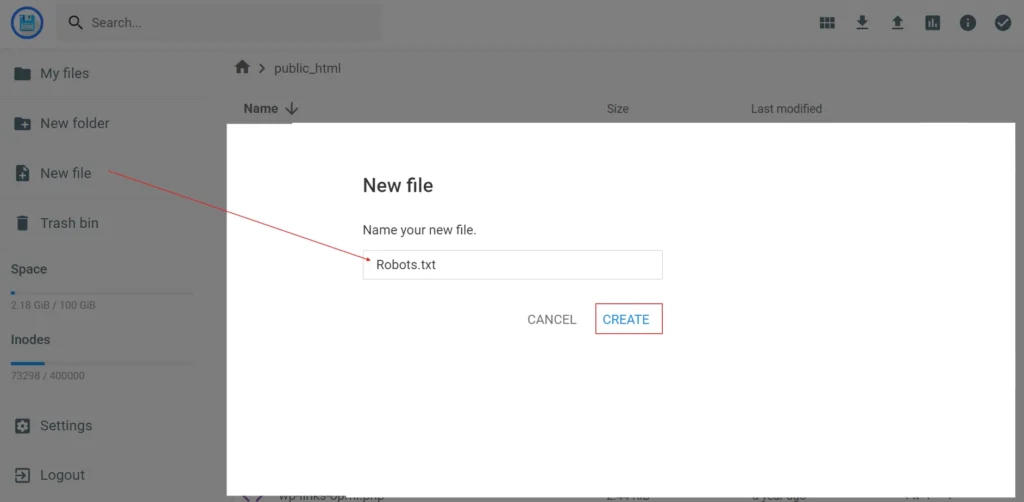
Add Sitemap URL: Open the robots.txt file and add the following line to it:
User-agent: *
Disallow: /wp-admin/
Allow: /wp-admin/admin-ajax.php
Sitemap: https://yourwebsite.com/sitemap.xml 
Save and Upload the File: Save the changes and upload the robots.txt file back to your website’s root directory.
By following these steps, you’ve successfully learned how to add sitemap in robots.txt.
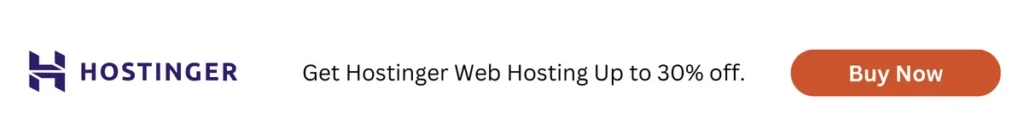
How to Create a Robots.txt
If you don’t have a robots.txt file, creating one is simple:
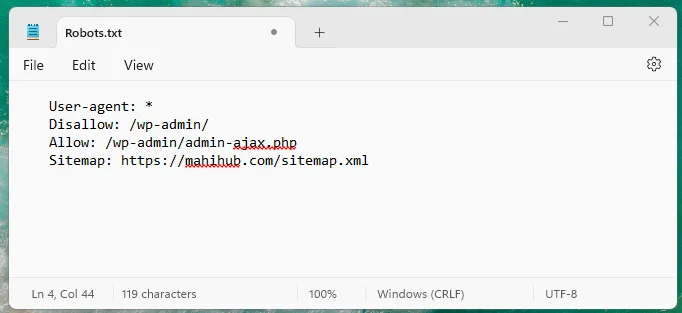
- Create a Text File: Open any text editor like Notepad.
- Add Basic Rules: Include directives to allow or disallow web pages. For example:
User-agent: *
Disallow: /wp-admin/
Allow: /wp-admin/admin-ajax.php
Sitemap: https://yourwebsite.com/sitemap.xml- Include the Sitemap: Add your sitemap URL as mentioned above.
- Save the File: Save the file as
robots.txt. - Upload to Root Directory: Use FTP or your hosting file manager to upload the file to your website’s root directory(in Public.html).
Must Read^ Top 7 Best WordPress SEO Plugins for 2024
Why is Robots.txt Important?
Robots.txt is vital for controlling how search engines interact with your website. Here are key reasons why it’s important:
- Control Over Crawling: It allows you to specify which parts of your website should be crawled and indexed by search engines, protecting sensitive data.
- Improved Crawl Efficiency: By guiding search engines, you ensure they spend their crawl budget efficiently, focusing on your most important pages.
- SEO Benefits: Properly configured robots.txt can enhance your SEO efforts by ensuring search engines find and index your essential content.
Benefits of Adding a Sitemap
Adding a sitemap to your robots.txt file provides several benefits:
- Enhanced Indexing: It helps search engines like Google and Bing locate all your web pages efficiently, ensuring they are crawled and indexed.
- Better Visibility: Improves the chances of all your web pages appearing in search results.
- SEO Improvement: A well-structured sitemap enhances your site’s SEO, leading to better search engine rankings.
- Easy Management: Sitemaps simplify the management of your web content, especially if you have a large site with multiple sitemap files.
By understanding how to add sitemap xml to robots txt, you can significantly boost your site’s search engine performance.
Conclusion
Integrating a sitemap into your robots.txt file is a crucial step for optimizing your website’s SEO. It ensures that search engines can easily find and index your content, improving your site’s visibility and ranking.
By following the steps outlined in this guide, you can effortlessly learn how to add sitemap.xml to robots.txt and leverage the benefits of a well-structured sitemap.
Frequently Asked Questions(FAQs)
How do I add a robots.txt and Sitemap to WordPress?
To add a robots.txt and sitemap to WordPress, navigate to your site’s root directory using an FTP client or file manager, create or edit the robots.txt file, and add your sitemap URL as described above.
How do I add a Sitemap to WordPress?
You can add a sitemap to WordPress using an SEO plugin like Yoast SEO, which automatically generates a sitemap and provides the URL to add to your robots.txt file.
How to add XML sitemap in WordPress without plugin?
To add an XML sitemap without a plugin, you can manually create the sitemap file using an online generator and upload it to your website’s root directory. Then, update your robots.txt file with the sitemap URL.
How do I optimize robots.txt in WordPress?
Optimize your robots.txt in WordPress by including directives that manage search engine crawling, such as allowing or disallowing specific directories, and adding your sitemap URL to guide search engines to your site’s content.


