What is a WordPress? WordPress is a popular content management system (CMS) that allows users to easily create and manage websites.
It is an open-source platform, which means that it is free to use and can be customized to fit the needs of any website. You can learn from our free blogs about how you can create a website in WordPress.
Whether you’re a new or experienced web developer, WordPress offers a user-friendly solution to quickly and easily create an advanced and professional website.
What is WordPress used for?
In its early stages, WordPress was primarily utilized for creating blogs.
However, with the progression of the software, it has expanded its capabilities, enabling users to design a wide range of websites.
Whether you’re interested in building hobby or lifestyle blogs, professional portfolios, business websites, e-commerce stores, mobile applications, or membership sites, WordPress offers the flexibility to cater to your specific requirements.
What is a WordPress?

WordPress came into existence as an independent project in 2003, branching off from the b2/catalog project. Initially, it was a collaborative effort between Matt Mullenweg and Mike Little. Over time, WordPress evolved into open-source software, with a vast community of contributors actively involved in its development.
Matt Mullenweg, one of the original collaborators, has emerged as a prominent figure associated with WordPress. He is also the founder of Automattic, the company responsible for the commercially-oriented WordPress.com service.
The journey of WordPress from its inception in 2003 as a blogging platform to its present status is a rich history filled with advancements. Today, it stands as the go-to solution for creating diverse websites, a testament to the continuous contributions and support from its extensive community of users and developers.
What types of websites is WordPress capable of creating?

In the past, WordPress primarily served as a tool for creating blogs rather than traditional websites. However, this paradigm has shifted over time. Due to significant changes in the core code and the expansive ecosystem of plugins and themes associated with WordPress, it has transformed into a versatile platform capable of supporting the creation of various website types.
Currently, WordPress is not only extensively used for business websites and blogs but has also emerged as the leading choice for developing eCommerce stores. Its flexibility enables the creation of a wide array of websites, including:
- Business websites
- eCommerce stores
- Blogs
- Portfolios
- Resumes
- Forums
- Social networks
- Membership sites
Different Types Blogs
Given WordPress’s origins in the blog sphere, it offers robust features for this purpose, including:
- Clear differentiation between posts and pages
- Utilization of a powerful WYSIWYG editor for seamless post-creation
- Structured content organization through posts, tags, and categories
- Comment functionality with easy moderation
After installing WordPress, your primary task is selecting a theme that aligns with your preferences and blog objectives. Themes cater to diverse layouts such as news, magazines, and tiled designs. Following this, you can enhance functionality by adding plugins, like social sharing buttons or click-to-tweet features.
Professional Portfolios
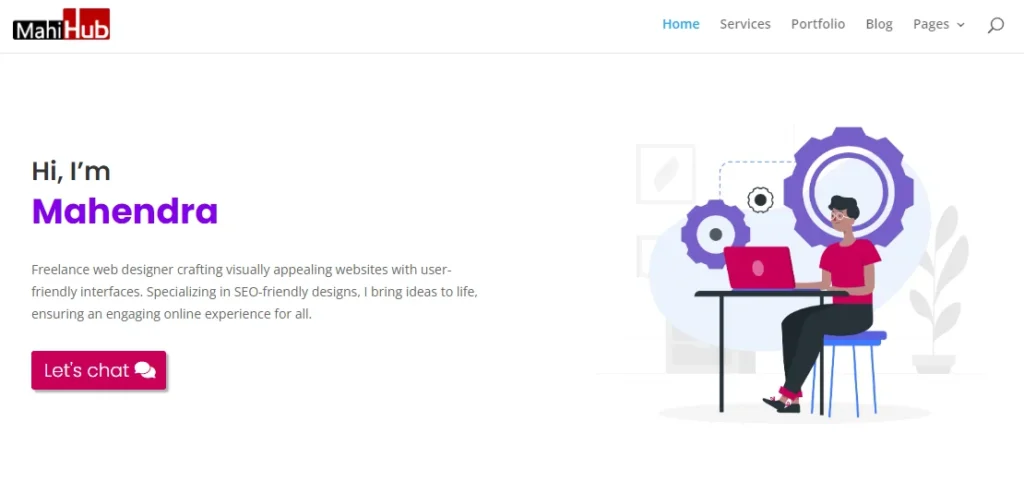
WordPress provides various themes tailored for professional portfolios, making it an ideal platform for showcasing personal brands. Utilize the “Pages” functionality for your homepage, About page, and contact page, while “Posts” can highlight specific pieces in image, text, audio, or video formats.
Themes may include built-in galleries, or you can integrate plugins for portfolio carousels or sliders.
Business Websites
For business websites, WordPress’s extensive capabilities shine. With its potent built-in CMS and a supportive open-source community, WordPress easily accommodates larger page and post volumes, along with additional functionality.
Choose a website theme that matches your goals and customize it to align with your brand. Page builders like Elementor and Divi simplify the layout process, while plugins for SEO, lead capture, and analytics foster business integration and growth.
E-Commerce Stores
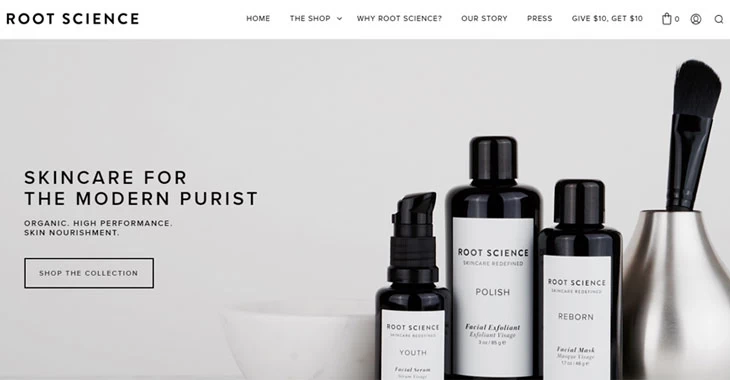
WordPress excels in crafting online stores, especially with e-commerce plugins like WooCommerce. These plugins facilitate seamless product, payment, and shipping management in the backend, providing visitors with an enjoyable shopping experience on the front.
Mobile Applications
For users preferring mobile apps over browsers, WordPress plugins offer a convenient solution. Transform your site into an app effortlessly, eliminating the need for costly app development.
Membership Sites
Monetize your content by restricting premium access to members through WordPress plugins designed for membership sites. Manage payments, establish member levels, and monitor signups efficiently.
Curious about building a WordPress website? Explore this comprehensive guide to WordPress for more insights.
What are the Benefits of Choosing WordPress?

WordPress: Celebrating the Freedom of Open Source
WordPress proudly stands as an open-source platform, promoting inclusivity and collaboration. The essence of open source lies in its flexibility, allowing anyone to modify the source code and distribute the software.
WordPress, with its commitment to constant improvement, thrives on the contributions of an active open-source community.
User-Friendly WordPress for Beginners
WordPress eliminates the need for a computer engineering degree, offering a user interface tailored for non-technical users. The intuitive and friendly design facilitates tasks such as updating website designs with the simple download of themes or incorporating new functions, like contact forms, through effortless plugin installations.
What used to be time-consuming web development tasks are now achievable in a matter of minutes, even for beginners.
SEO-Focused WordPress for Enhanced Visibility
WordPress recognizes that building a website is not just about creation but also about visibility through search engine optimization (SEO). Supporting users with SEO plugins like Yoast SEO, WordPress empowers them to boost website rankings through features like internal linking suggestions and pre-built meta description templates.
Versatile Media Handling with WordPress
WordPress embraces versatility, accommodating a wide array of media types including text, images, and videos. This flexibility grants users creative freedom in presenting their content.
In a competitive market where capturing consumer attention is crucial, WordPress ensures content creators have the freedom to engage audiences through diverse media.
Security at the Core of WordPress
Acknowledging the paramount importance of security, WordPress prioritizes robust protective measures. With the increasing frequency of data breaches, businesses seek assurance that their data and customer information remain safeguarded.
By maintaining updated plugins and secure passwords, WordPress emerges as one of the safest and most secure CMS platforms. Additional features like logging out idle users and integrating two-factor authentication further enhance the platform’s security.
Cost-Free WordPress Software
Accessibility is a fundamental principle of WordPress, evident in its provision of completely free software. Users can leverage the platform without incurring any initial costs. It is essential to note, however, that making the website available online requires an investment in a third-party hosting provider.
Getting Started for WordPress
- First, you need to choose a hosting provider and register a domain name. Many hosting providers offer one-click WordPress installation, making it easy to get started.
- Once you have your hosting and domain set up, you can log in to your WordPress dashboard. This is where you will manage all aspects of your website, including creating and editing pages and posts, managing media files, and installing plugins and themes.
- To create a new page or post, go to the Pages or Posts section of the dashboard and select the “Add New” option. You can then use the built-in editor to add text, images, and other media to your page or post.
- To customize the look and feel of your website, you can install a theme. There are thousands of free and paid themes available for WordPress, so you’re sure to find one that suits your needs.
- To add additional functionality to your website, you can install plugins. WordPress has a large repository of free and paid plugins that can be used to add things like contact forms, social media integration, and e-commerce functionality.
Tips for Using WordPress
- Keep your website updated to ensure it stays secure and runs smoothly.
- Optimize your images to improve website loading time.
- Use categories and tags to organize your content.
- Use a backup plugin to ensure your website data is safe and easily recoverable.
- Use a caching plugin to improve website performance.
- Use an SEO plugin to help with your website’s search engine optimization.
- Use a security plugin to protect your website from hackers.
- Consider using a child theme to make it easier to update your website’s theme without losing customizations.
WordPress is a powerful and flexible platform that can be used to create a wide variety of websites. By following these tips and best practices, you can ensure that your WordPress website is easy to use, looks great, and functions smoothly.
This is just brief information about WordPress and how to use it. There are many resources and tutorials available online that can help you learn more about WordPress and how to use it to create a professional and functional website.

